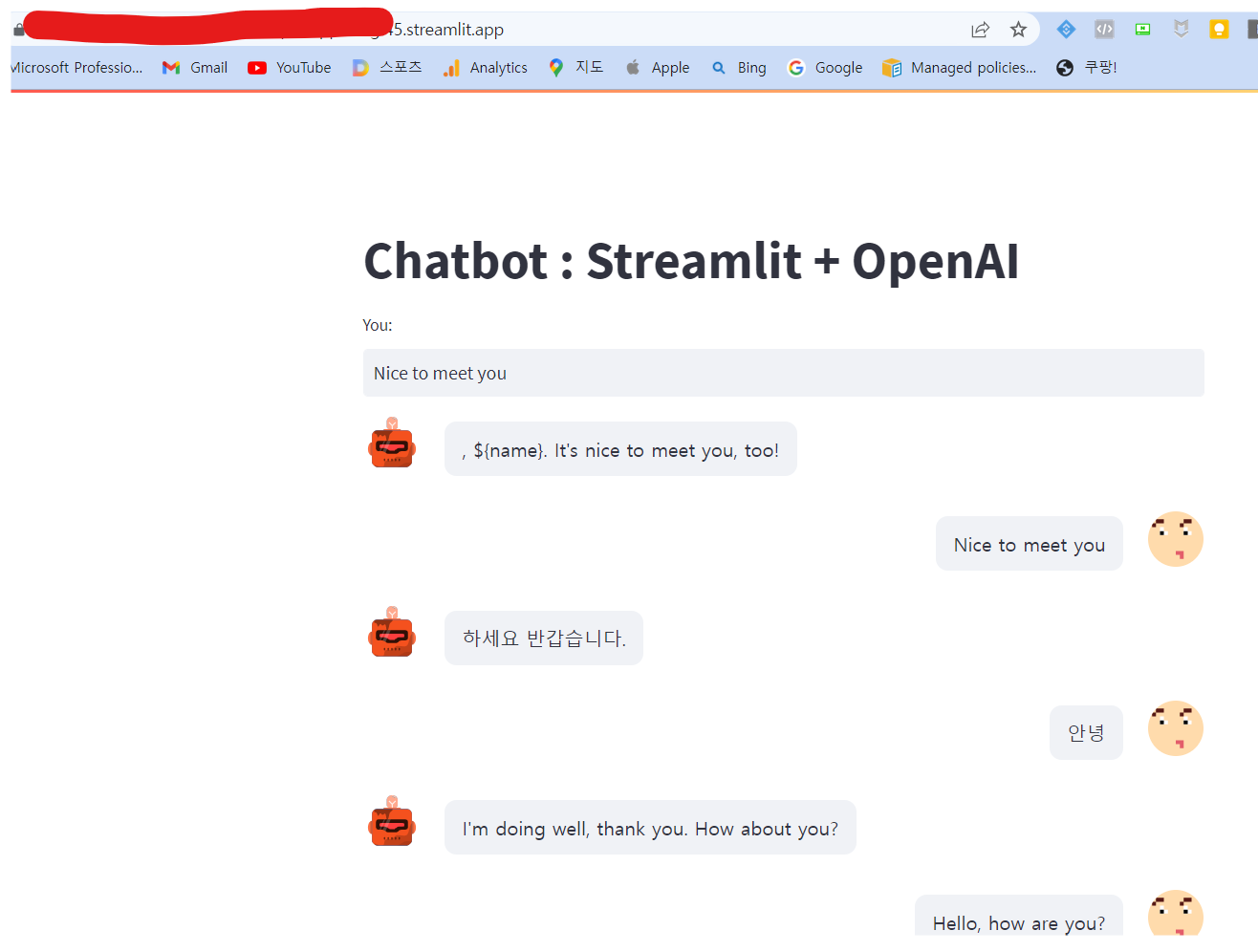Streamlit & ChatGPT API 배포 예제
Page content
강의소개
- 인프런에서 Streamlit 관련 강의를 진행하고 있습니다.
- 인프런 : https://inf.run/YPniH
개요
- ChatGPT API 배포 예제 흐름도를 보여주도록 한다.
- Streamlit 회원가입, OpenAI 회원가입은 완료했다는 가정하에 본 블로그를 읽기 바란다.
- Streamlit : https://share.streamlit.io/
- OpenAI : https://openai.com/api/
API Key 생성
- 아래 화면에서 View API Keys를 클릭한다.
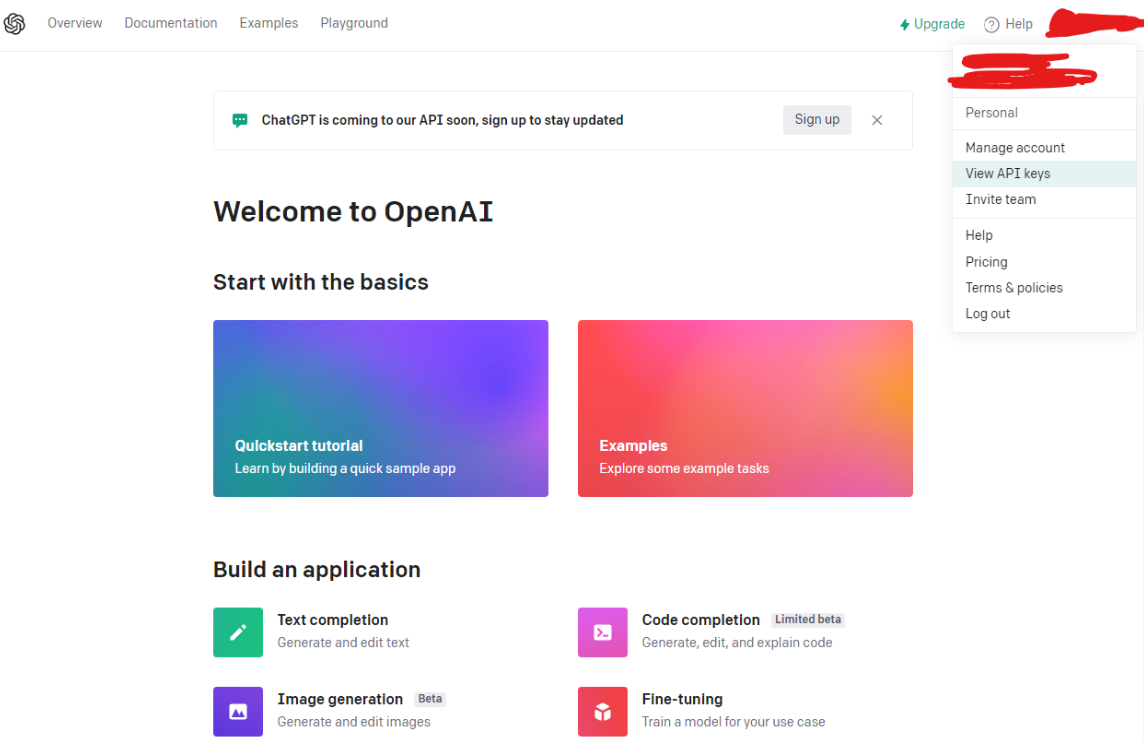
- 아래 화면에서
Create new secret key버튼을 클릭한다.
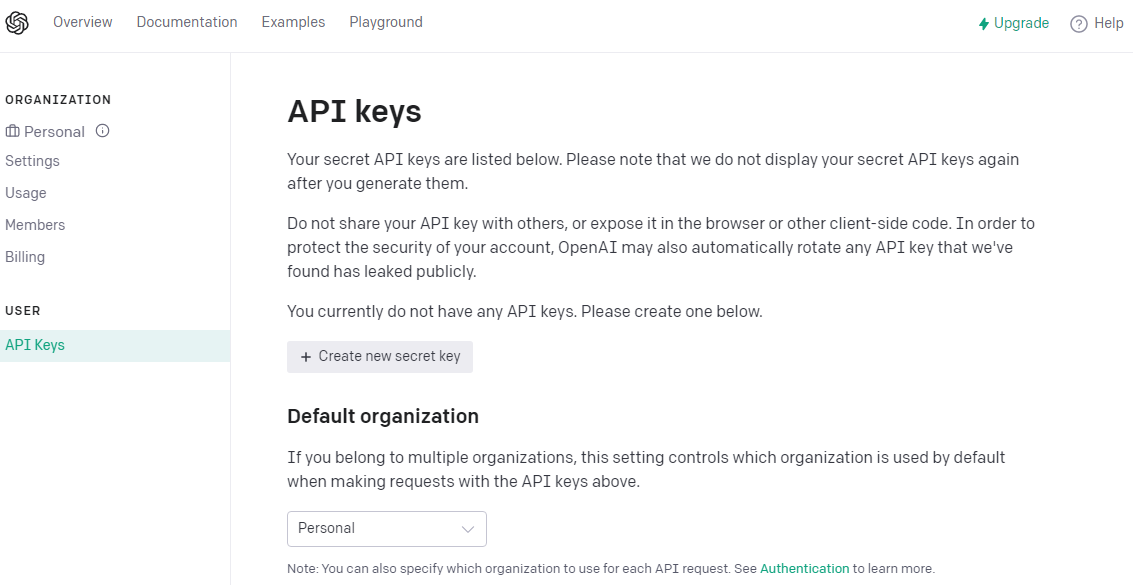
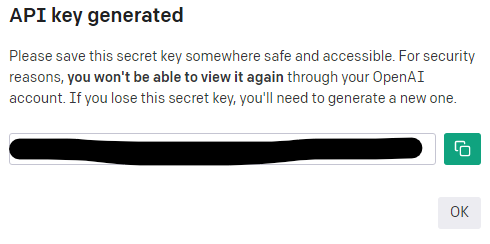
계정 발급 시 필수 확인 사항
- 필자는 사업자 G메일 계정이 있고, 개인 계정이 있다.
- 먼저 개인 계정의 사용자 대시보드 화면은 아래와 같이 나온다.
Free trial Usage가 활성화가 되어 있어야 한다.
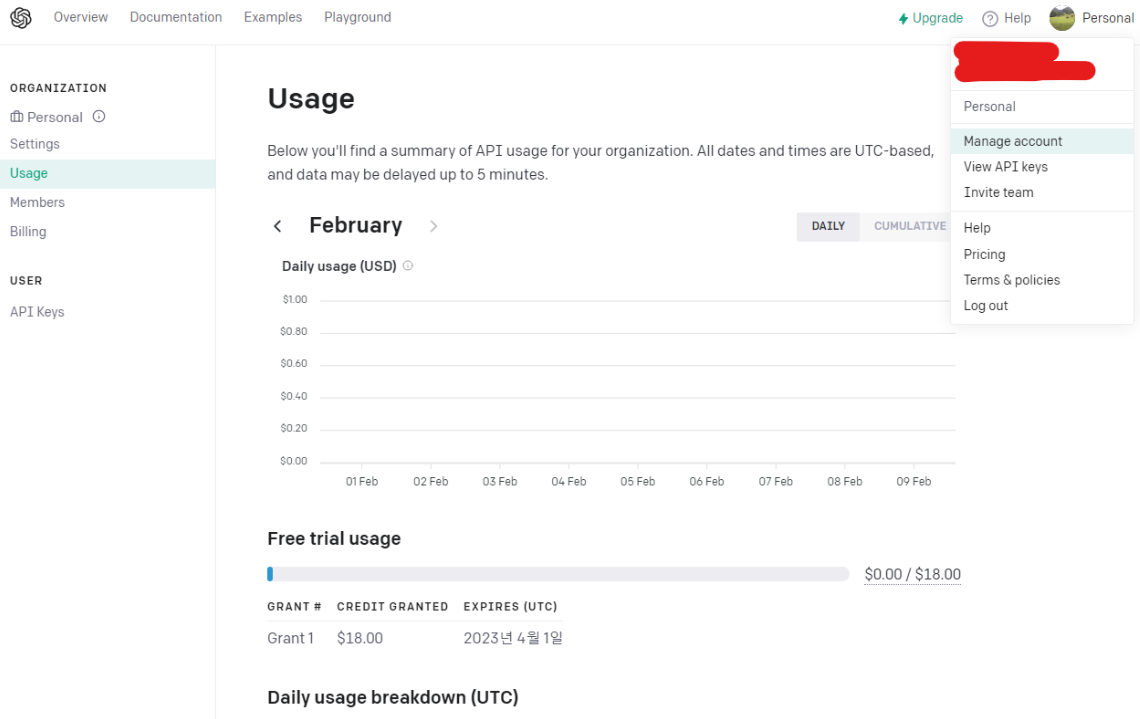
배포 전 사전 준비
- 먼저
.gitignore파일에 아래와 같은 텍스트를 입력 후git push까지 진행한다.- 추가해야 할 텍스트는
.streamlit/이다.
- 추가해야 할 텍스트는
.
.
# Pyre type checker
.pyre/
.streamlit/
- 아래 명령어로 터미널에 입력한다.
git add .gitignore
git commit -m "your_msg"
git push
- 이제 API키를 등록하도록 한다.
- 프로젝트 root 에서
.streamlit/secrets.toml파일을 생성한다. [api_credentials]는 각 사용자가 재정의 할 수 있다.
- 프로젝트 root 에서
[api_credentials]
openai_key = "your_api_key"
Sample Code
- 기본 설치 라이브러리는 아래와 같다.
- 파일명 : requirements.txt
streamlit
openai
streamlit-chat
- 가상환경 설정 후, 위 라이브러리들을 설치한다.
(venv) pip install -r requirements.txt
- 샘플 코드는 아래와 같다.
- 파일명 :
app.py
- 파일명 :
- 코드 설명은 생략한다.
- 여기에서 핵심 코드는
openai.api_key = st.secrets.api_credentials.openai_key이다. - 자세한 설명은 문서를 참조한다.
- 여기에서 핵심 코드는
- 코드 래퍼런스 : Build Your Own Chatbot 🤖 with openAI GPT-3 and Streamlit
import openai
import streamlit as st
from streamlit_chat import message
def generate_response(prompt):
openai.api_key = st.secrets.api_credentials.openai_key
completions = openai.Completion.create(
engine = "text-davinci-003",
prompt = prompt,
max_tokens = 1024,
n = 1,
stop = None,
temperature=0.5,
)
message = completions.choices[0].text
return message
def get_text():
input_text = st.text_input("You: ", "Hello, how are you?", key = "input")
return input_text
def main():
st.title('Chatbot : Streamlit + OpenAI')
# Storing the chat
if 'generated' not in st.session_state:
st.session_state['generated'] = []
if 'past' not in st.session_state:
st.session_state['past'] = []
user_input = get_text()
if user_input:
output = generate_response(user_input)
# store the output
st.session_state.past.append(user_input)
st.session_state.generated.append(output)
if st.session_state['generated']:
for i in range(len(st.session_state['generated'])-1, -1, -1):
message(st.session_state["generated"][i], key=str(i))
message(st.session_state['past'][i], is_user=True, key=str(i) + '_user')
if __name__ == "__main__":
main()
배포
- 이제 배포를 진행한다.
- 배포예제는 다음 튜토리얼을 참조 : https://dschloe.github.io/python/2022/11/streamlit_deploy/
- 배포 시 가장 중요한 것은 아래 Settings에서 API 키를 등록하는 것이다.
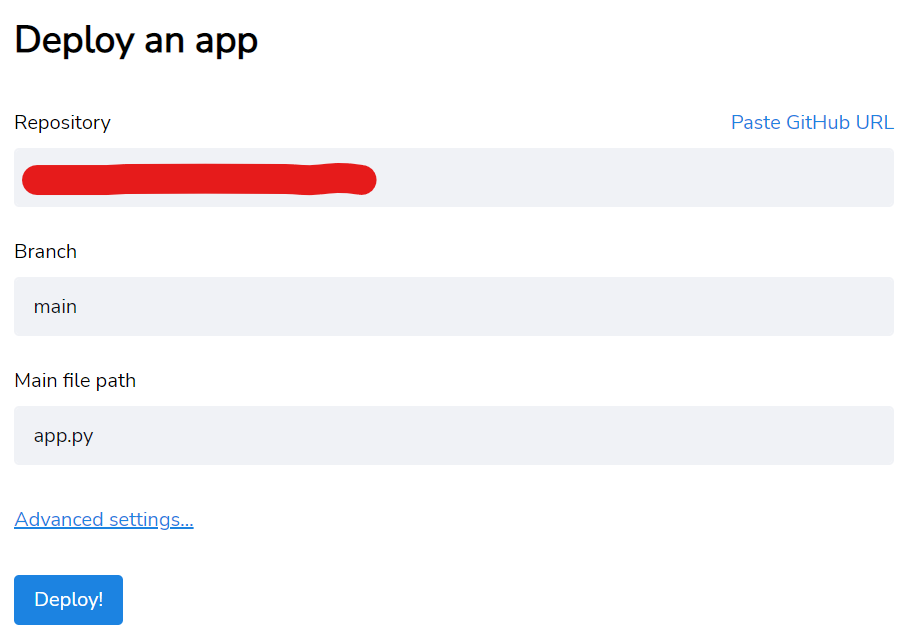
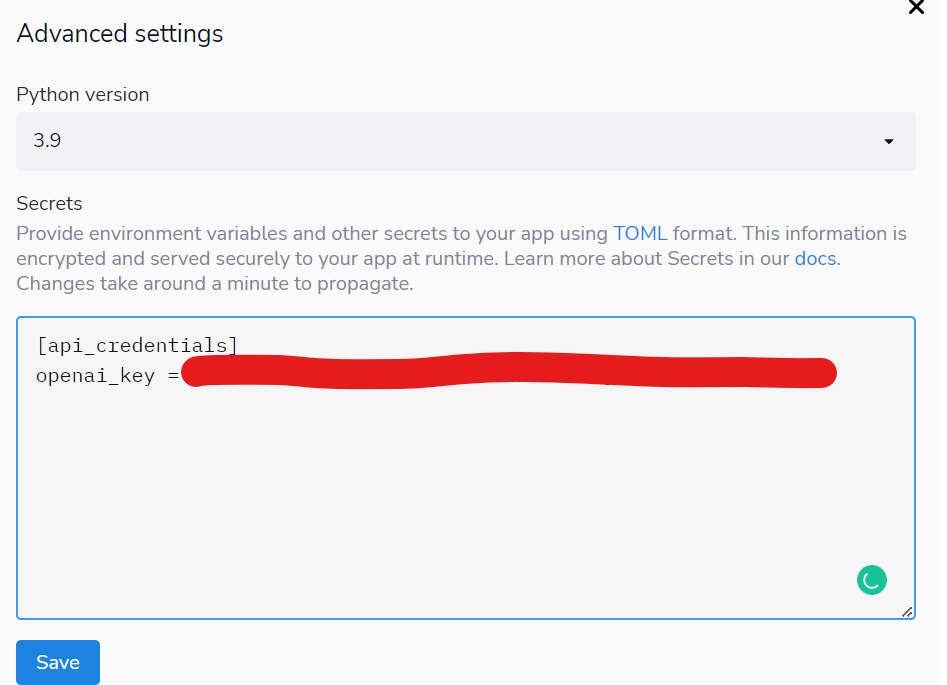
- Deploy 버튼을 누르면 아래와 같이 라이브러리를 설치한다.
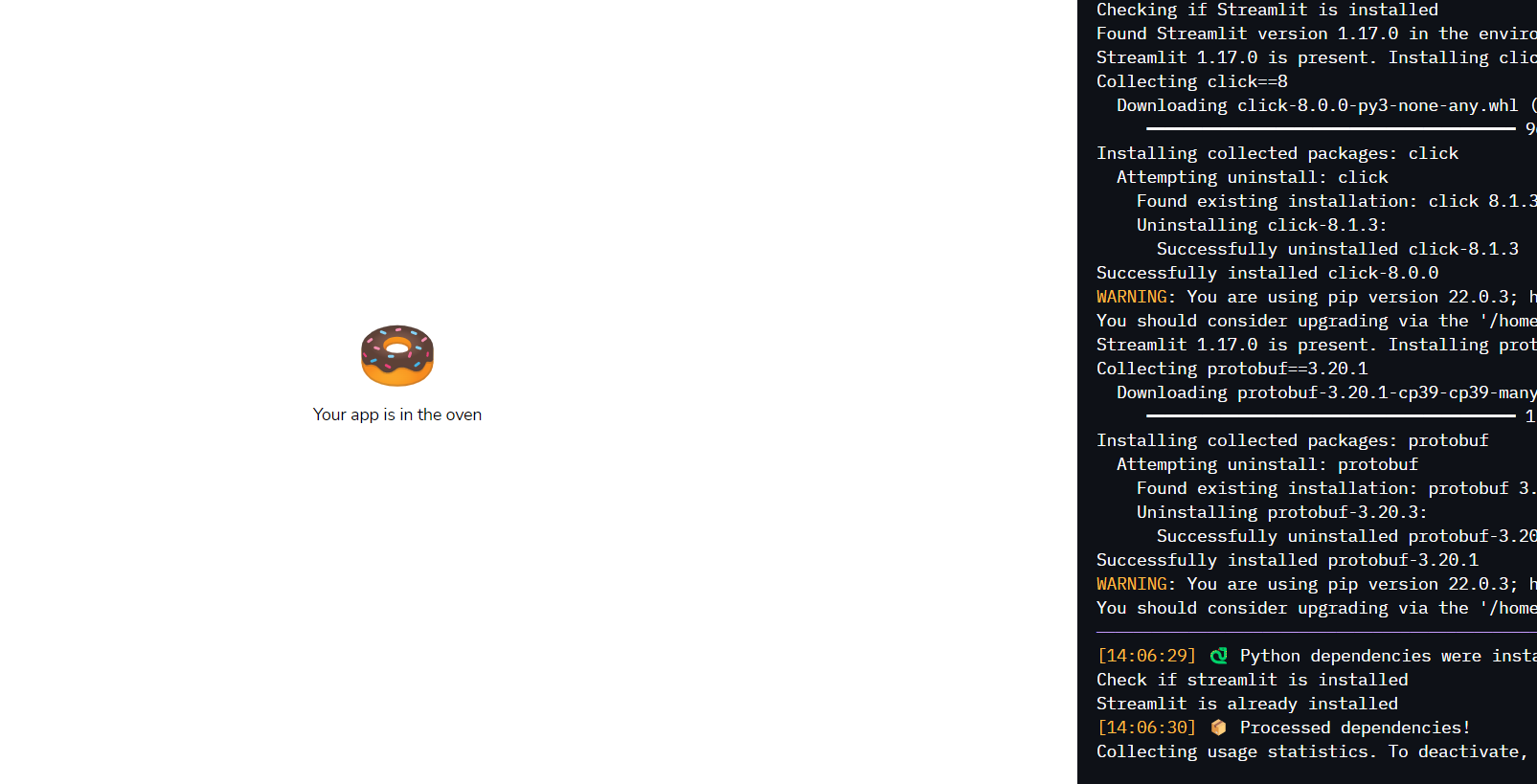
- 정상적으로 배포가 되고, 테스트가 되는지 확인한다.