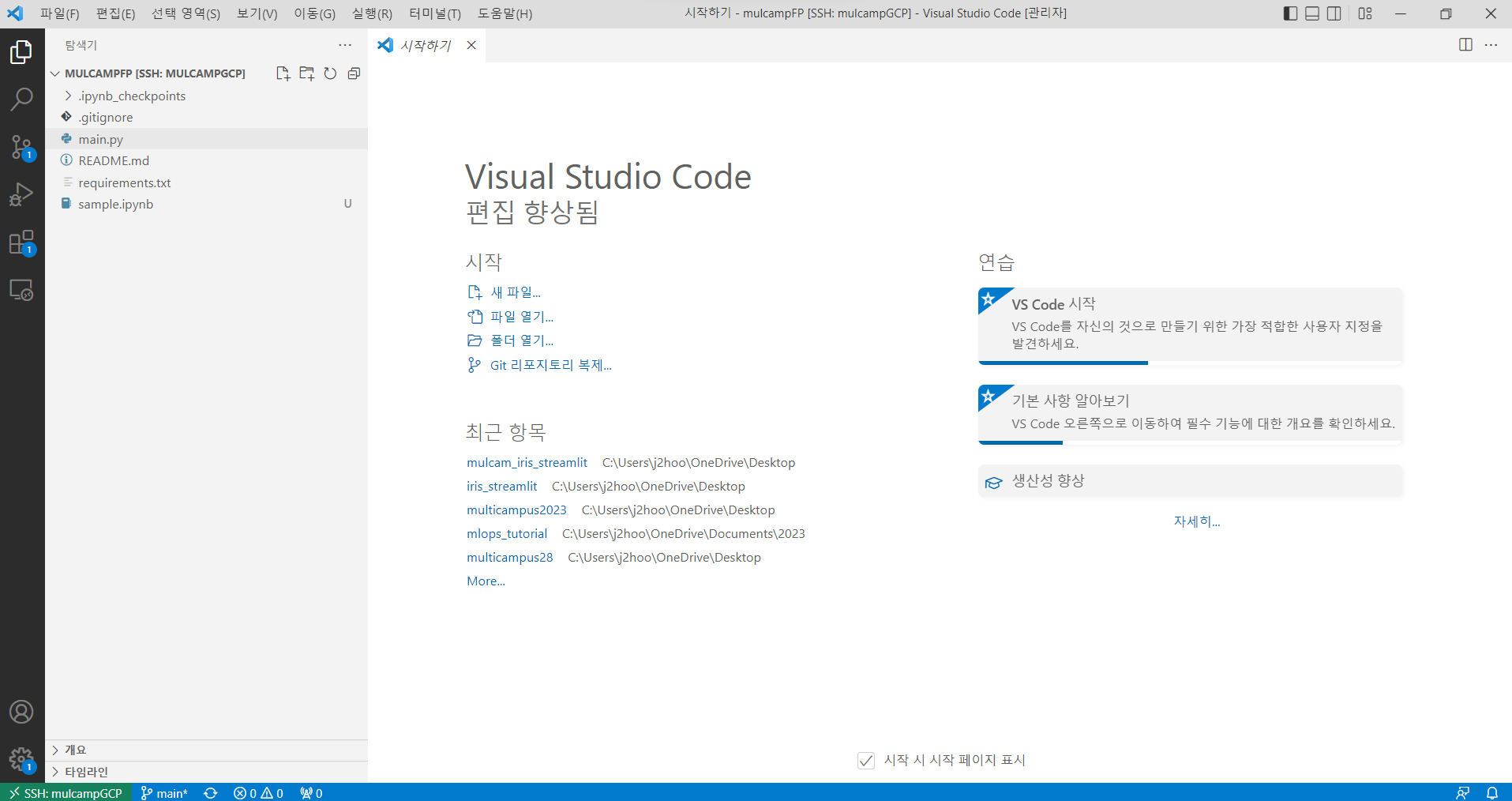GCP with VS Code SSH Connection
Page content
개요
- SSH Key를 이용하여 로컬에서 원격으로 GCP 프로젝트에 접속을 한다.
- 만약 GCP가 처음이신 분들은 이전 글을 순차적으로 읽어본다.
SSH Key 생성하기
- puTTYgen에서 public / private key 값을 생성한다.
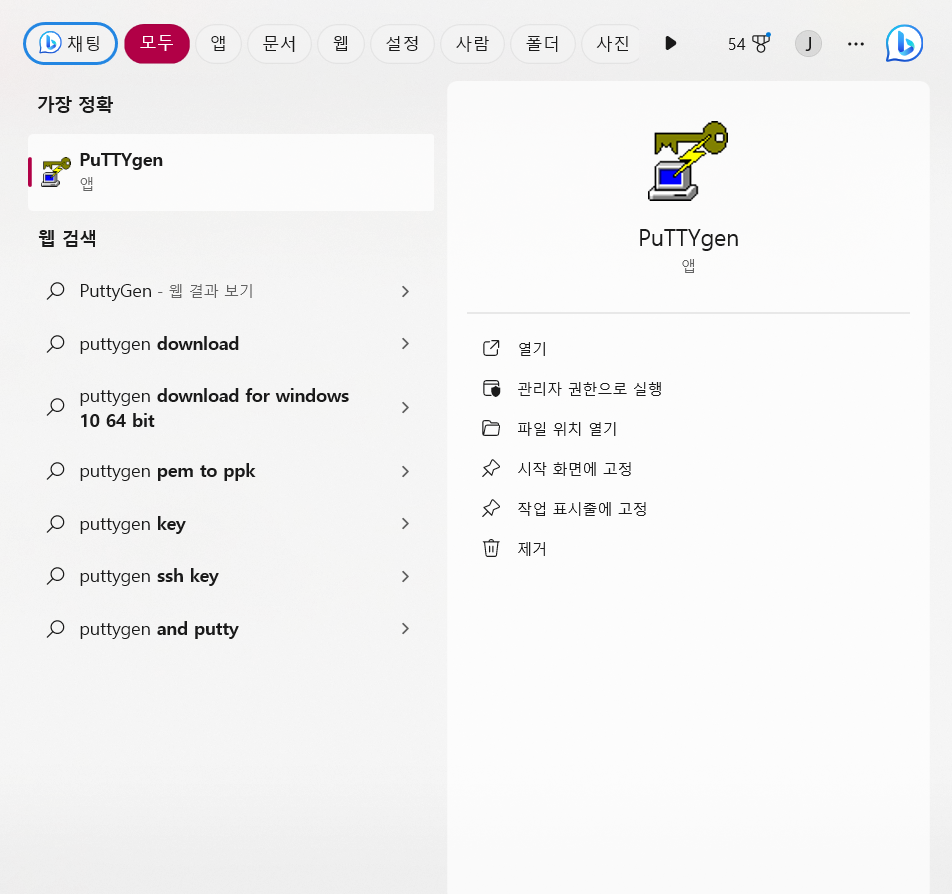
- Generate 버튼을 클릭한다.
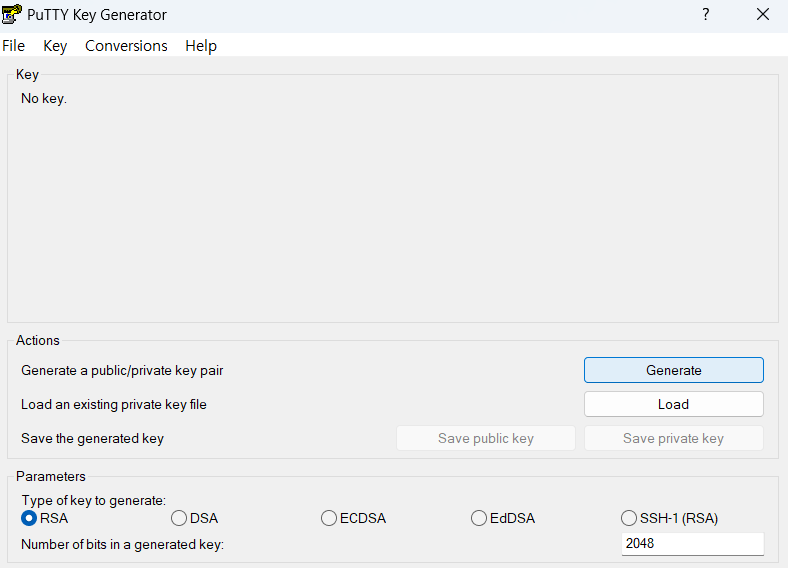
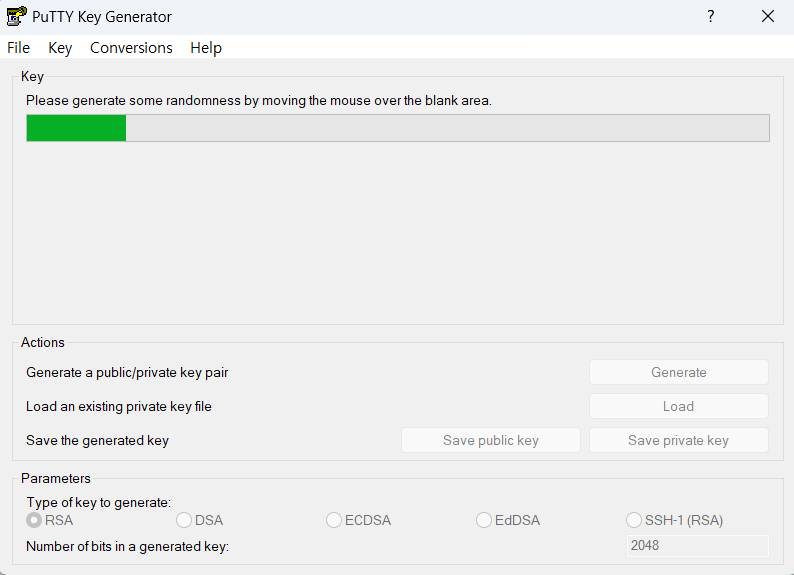
- Private Key를 OpenSSH 방식으로 Export 한다.
- Key Comment에 구글 계정을 입력한다.
- password도 입력한다.
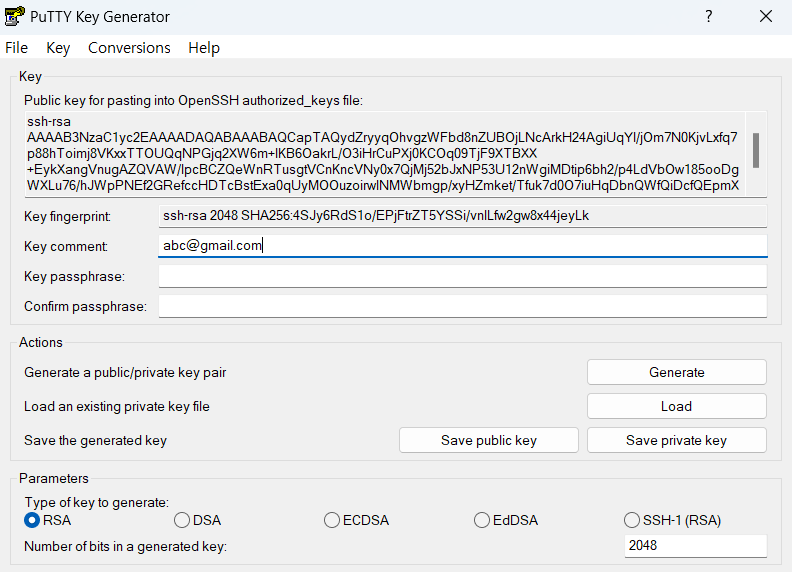
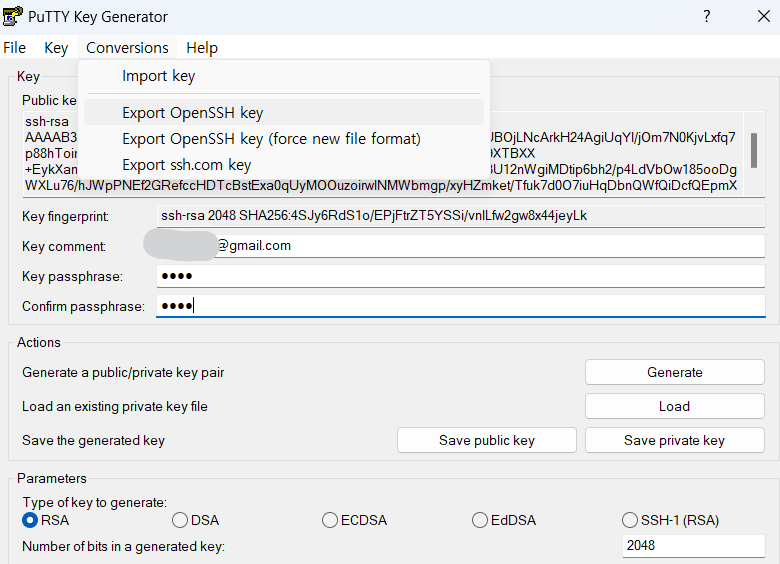
- Public Key는 모두 복사한다.
GCP 메타데이터 등록
- Compute Engine > 메타데이터 접속하여 SSH 키에 붙여 넣는다.
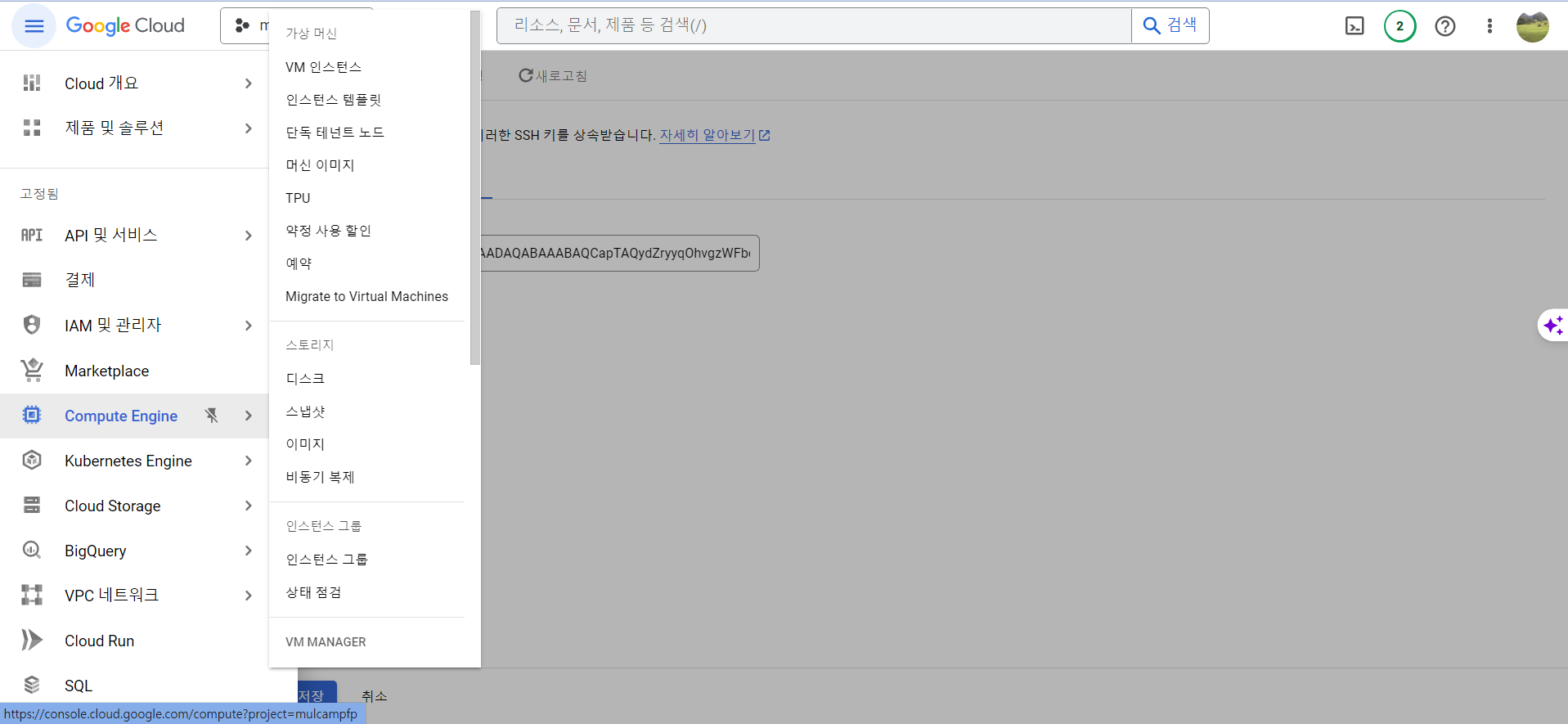
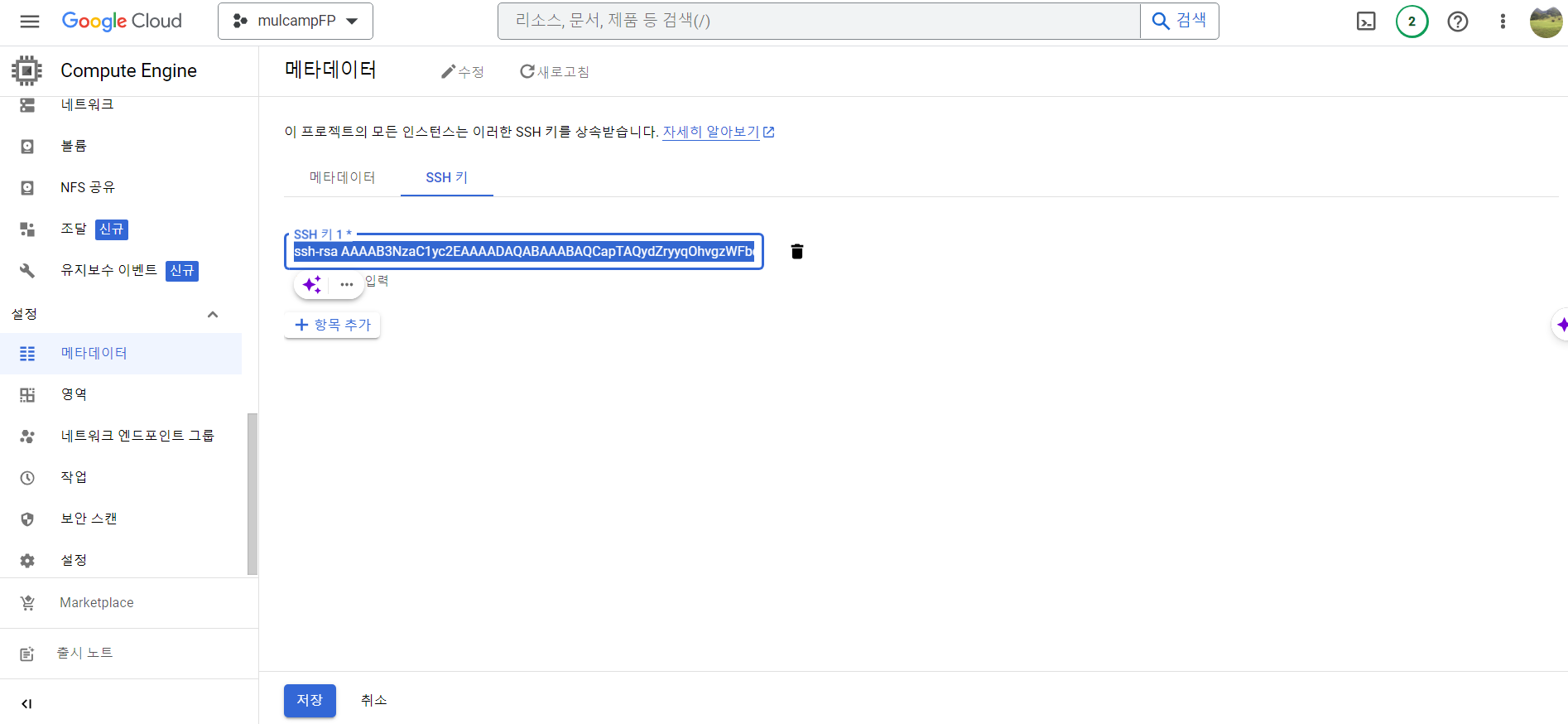
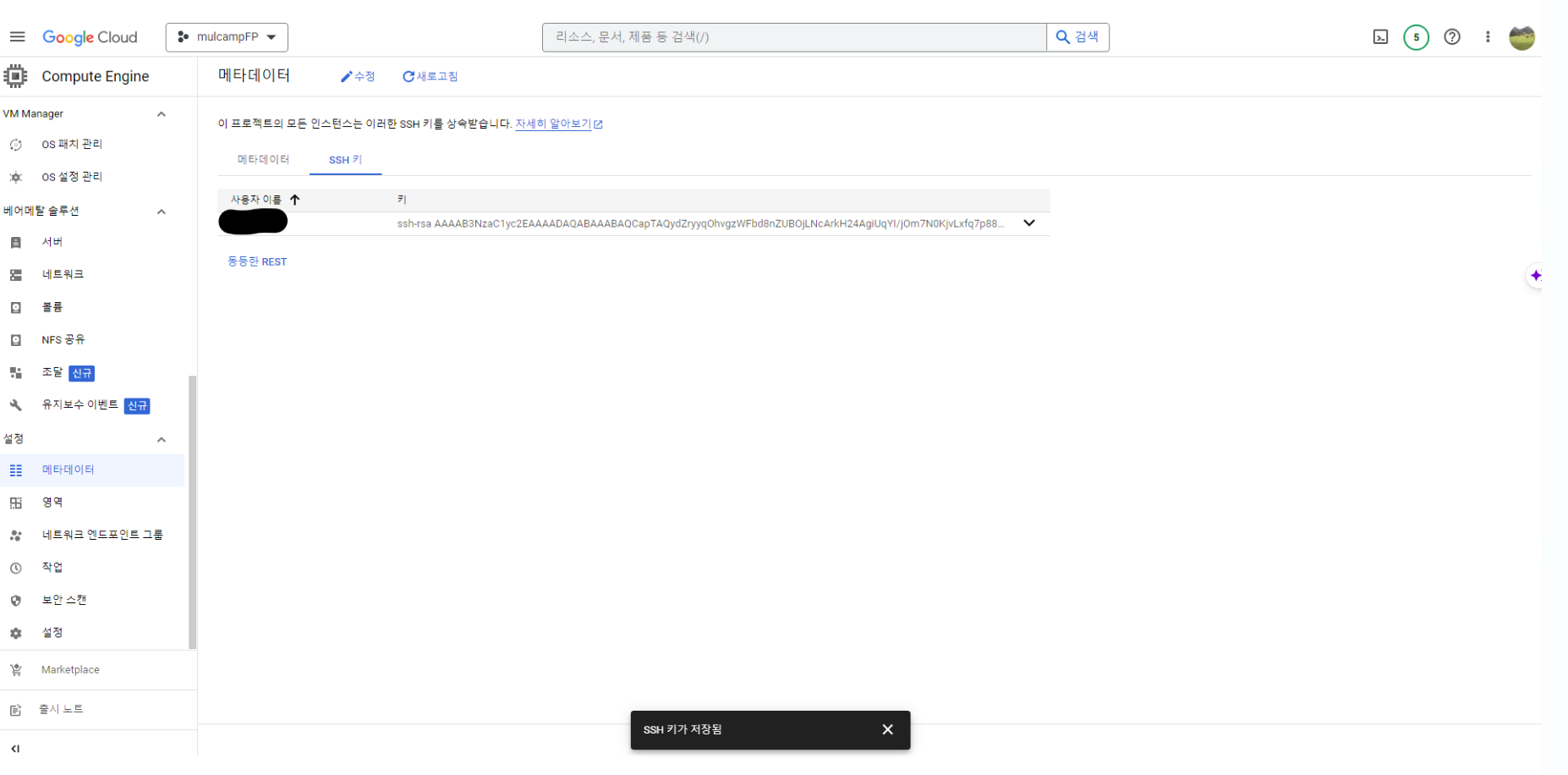
VS Code 연동
- Remote SSH를 설치 한다.
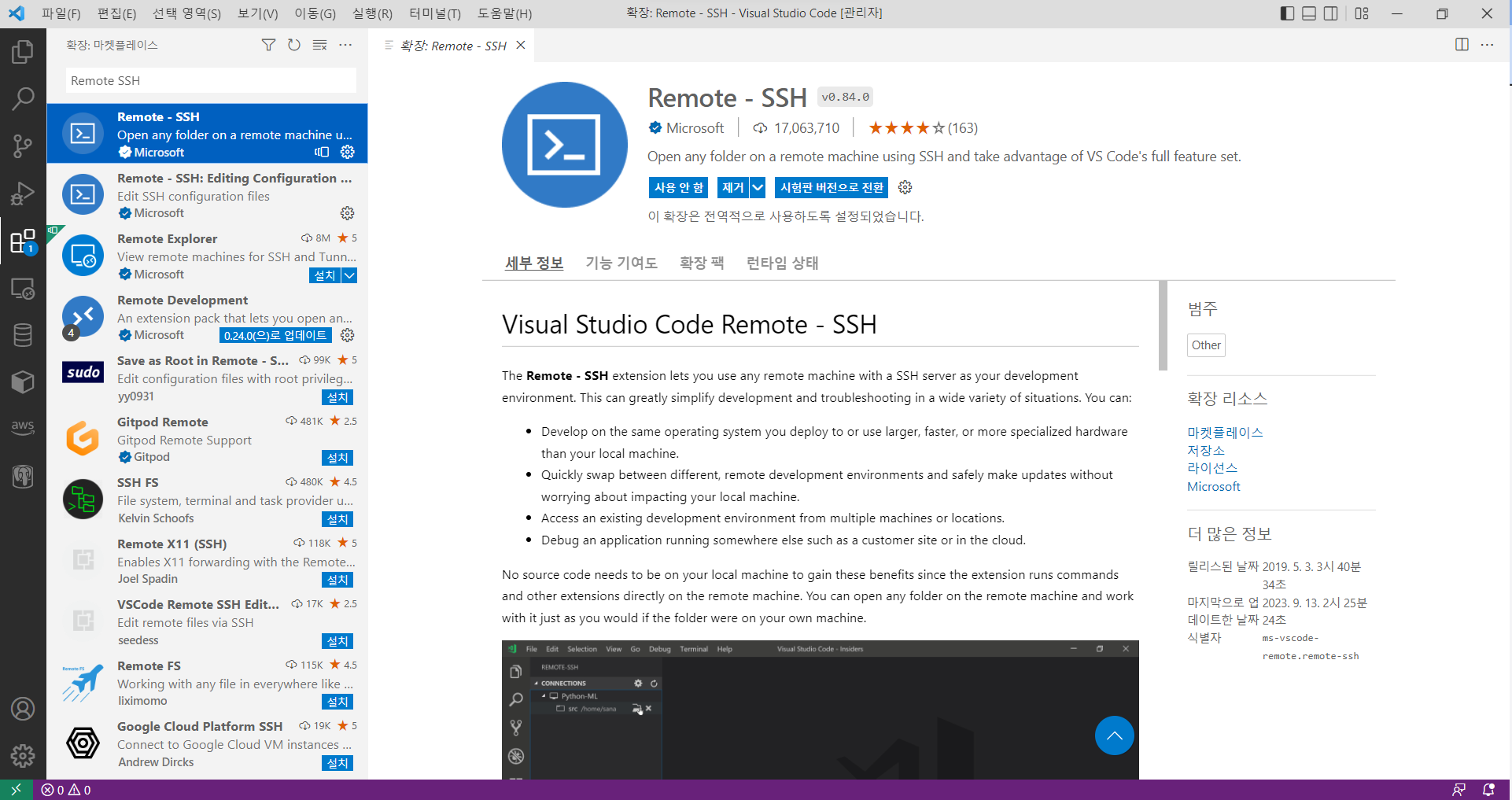
- SSH Config 파일 수정
- Ctrl + Shift + P > Remote SSH Config file 클릭 > ~.ssh\config 선택
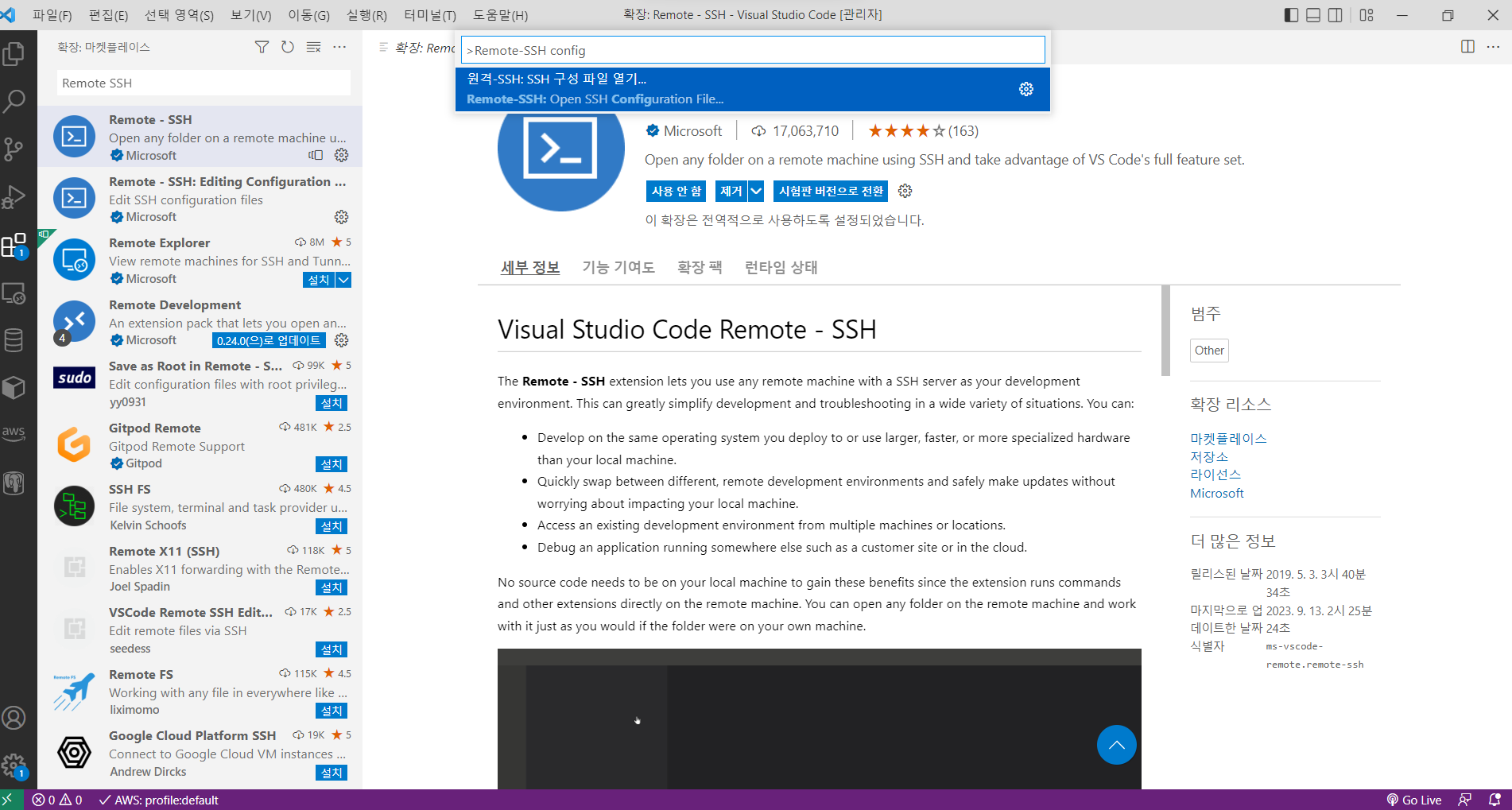
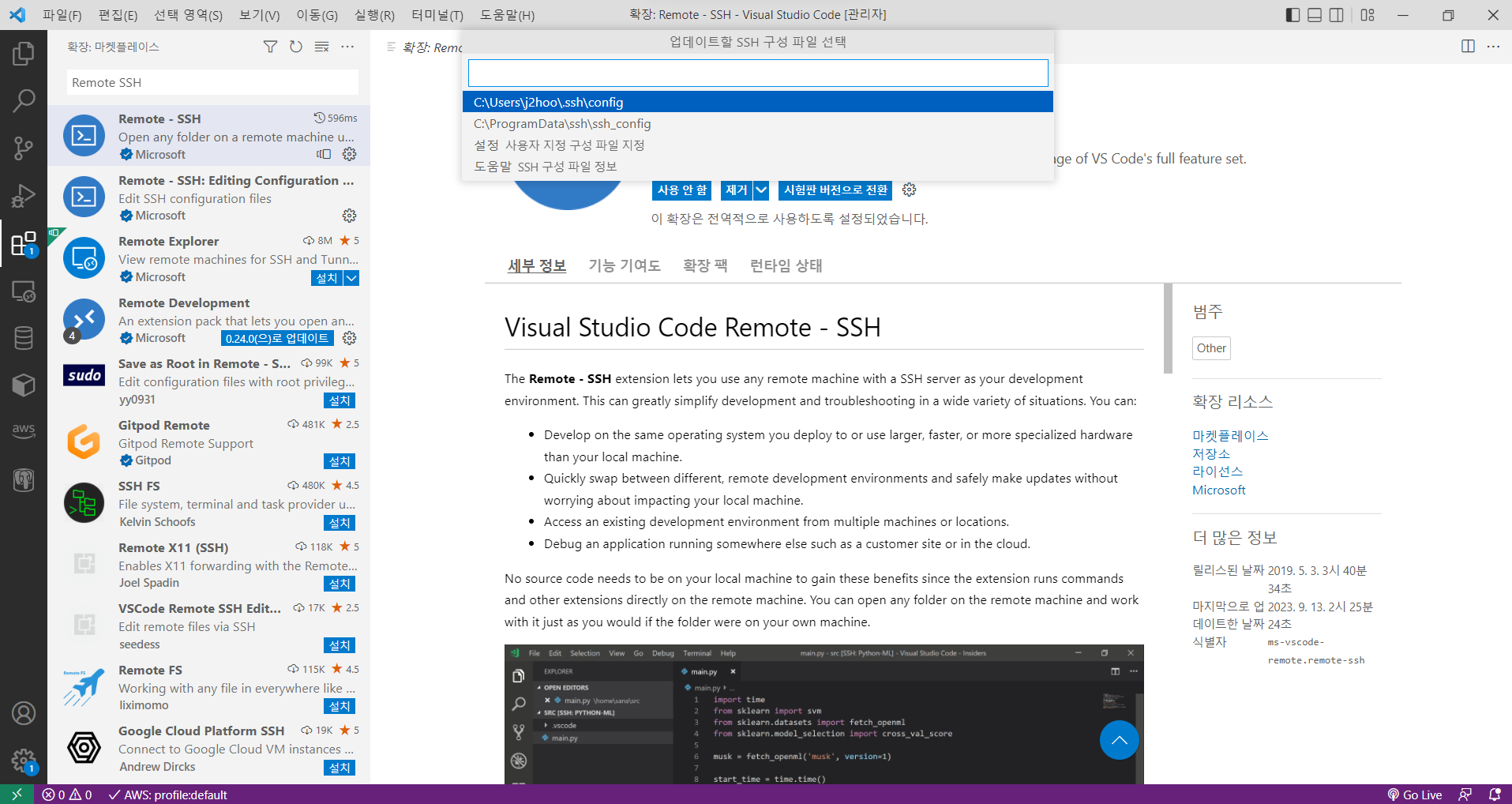
- config 파일을 아래와 같이 수정한다.
- HostName은 Google Compute 외부 주소를 입력한다.
- User은 구글 계정 ID를 입력한다.
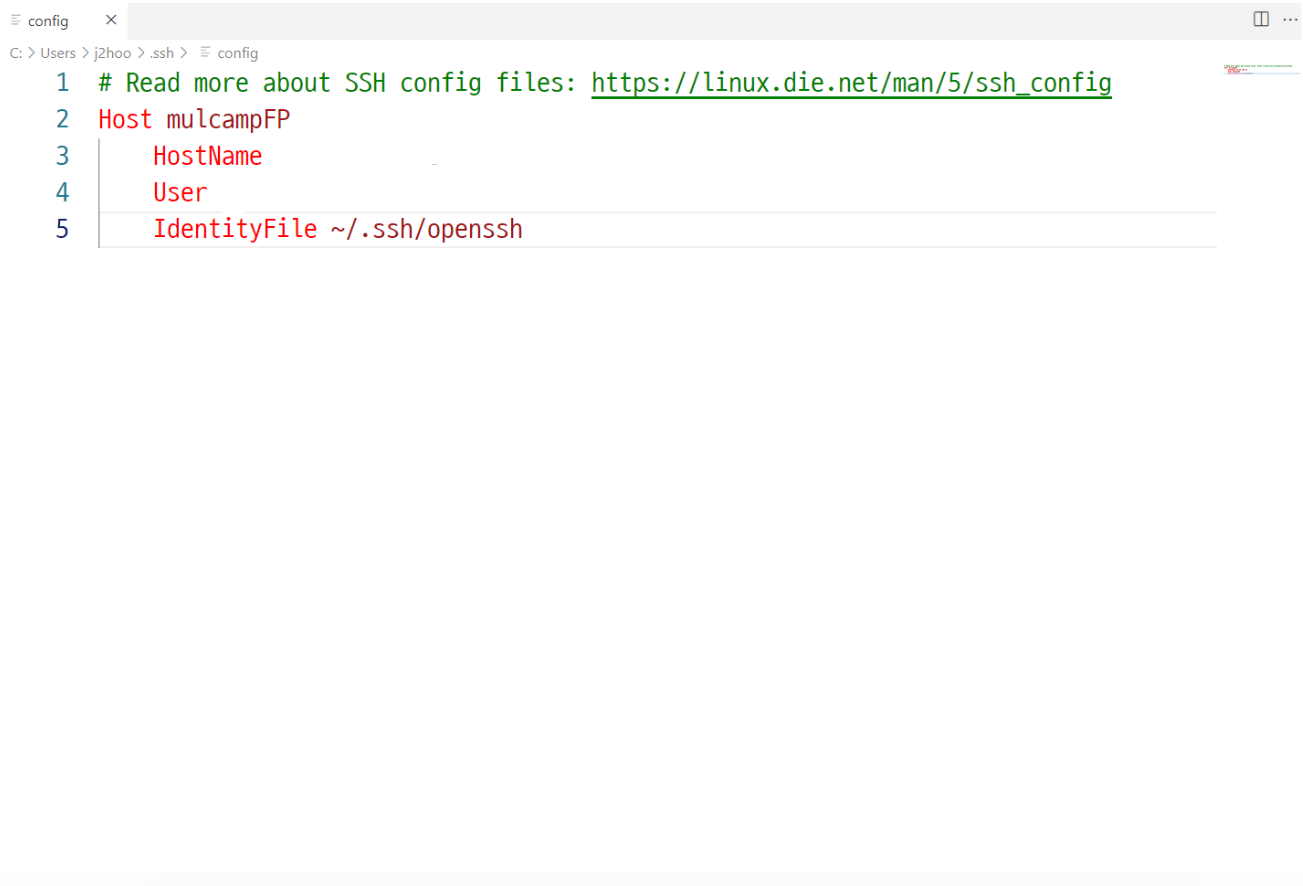
- openssh 파일을 ~/.ssh/ 경로로 이동한다.
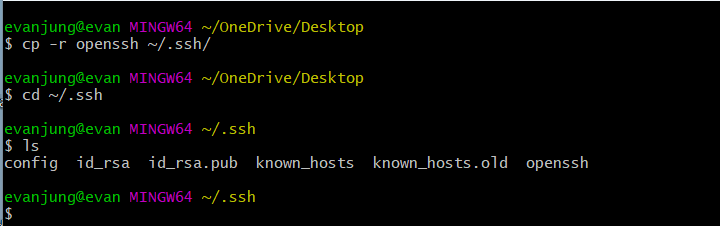
- SSH 연결 명령은 아래와 같다.
ssh [계정]@[ip주소]
ssh aa@1.1.1.1
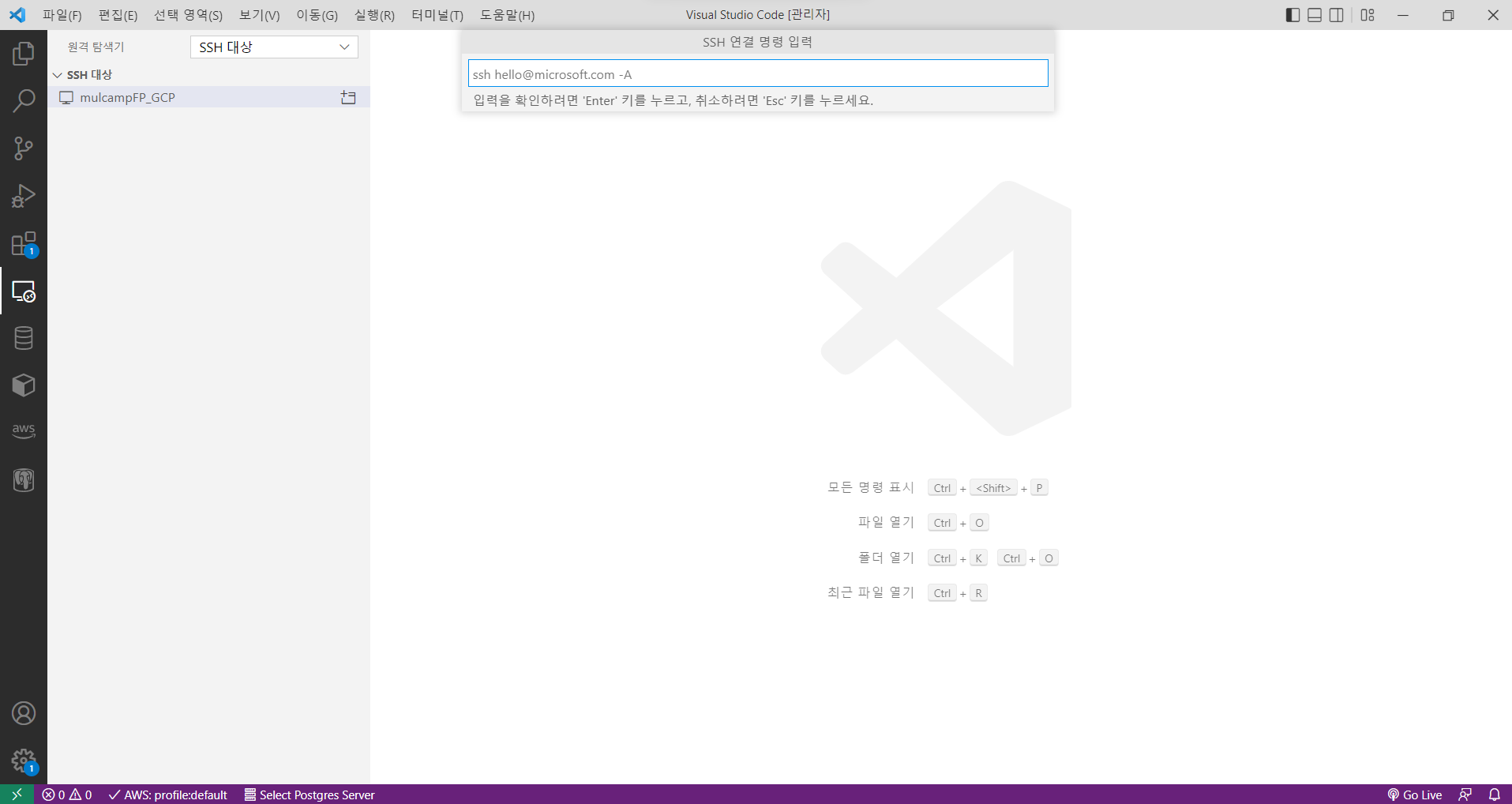
- 정상적으로 접속이 되면 아래와 같이 폴더가 보일 것이다.