Python Library Installation on Compute Engine in GCP
Page content
개요
- 기 설치된 Compute Engine에 라이브러리를 설치하고 간단하게 Streamlit 배포를 진행한다.
- 만약 GCP가 처음이신 분들은 이전 글을 순차적으로 읽어본다.
requirements.txt
- Github Repo에서 Add file > Create new file을 클릭 후, 아래 주요 라이브러리를 입력한다.
- 파일명 :
requirements.txt
- 파일명 :
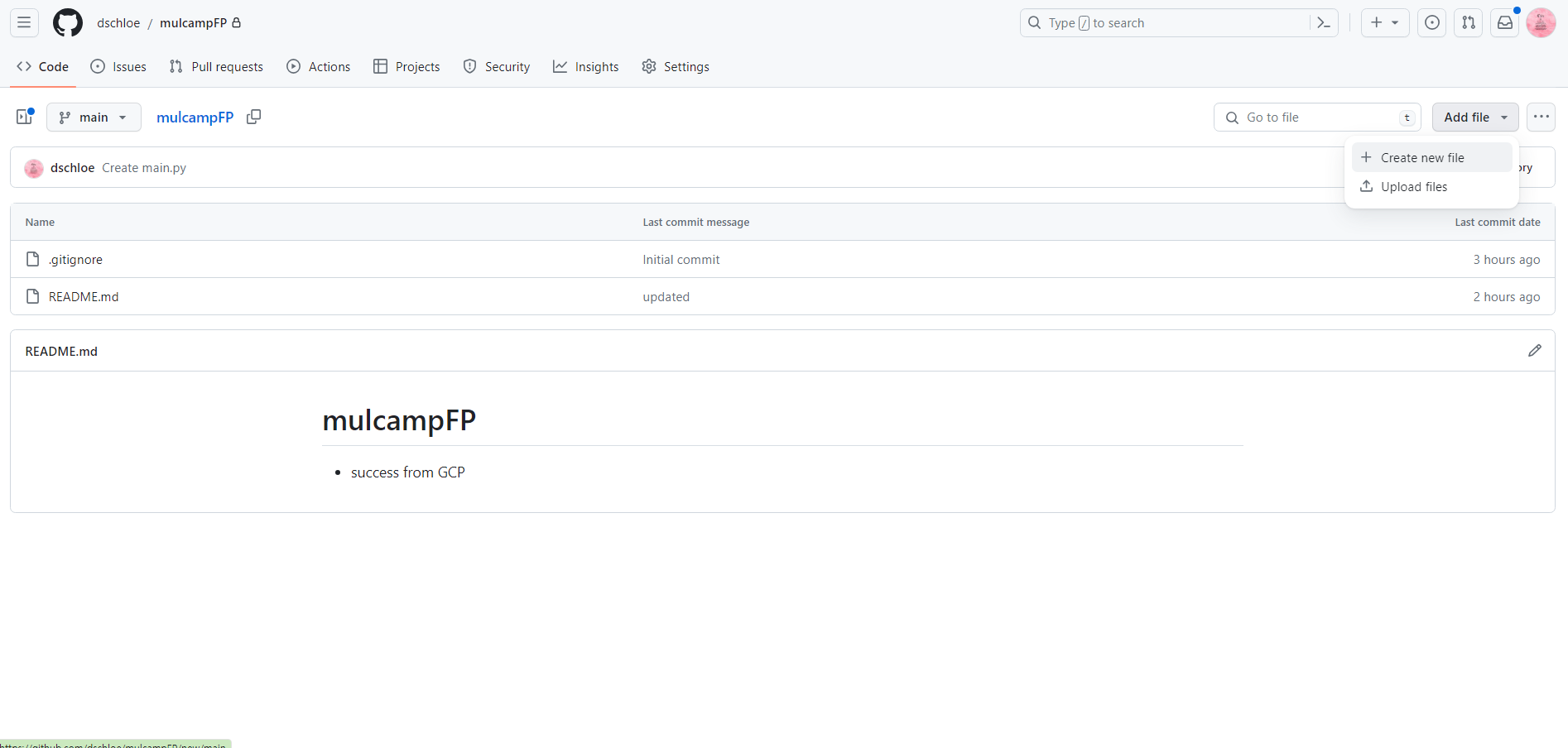
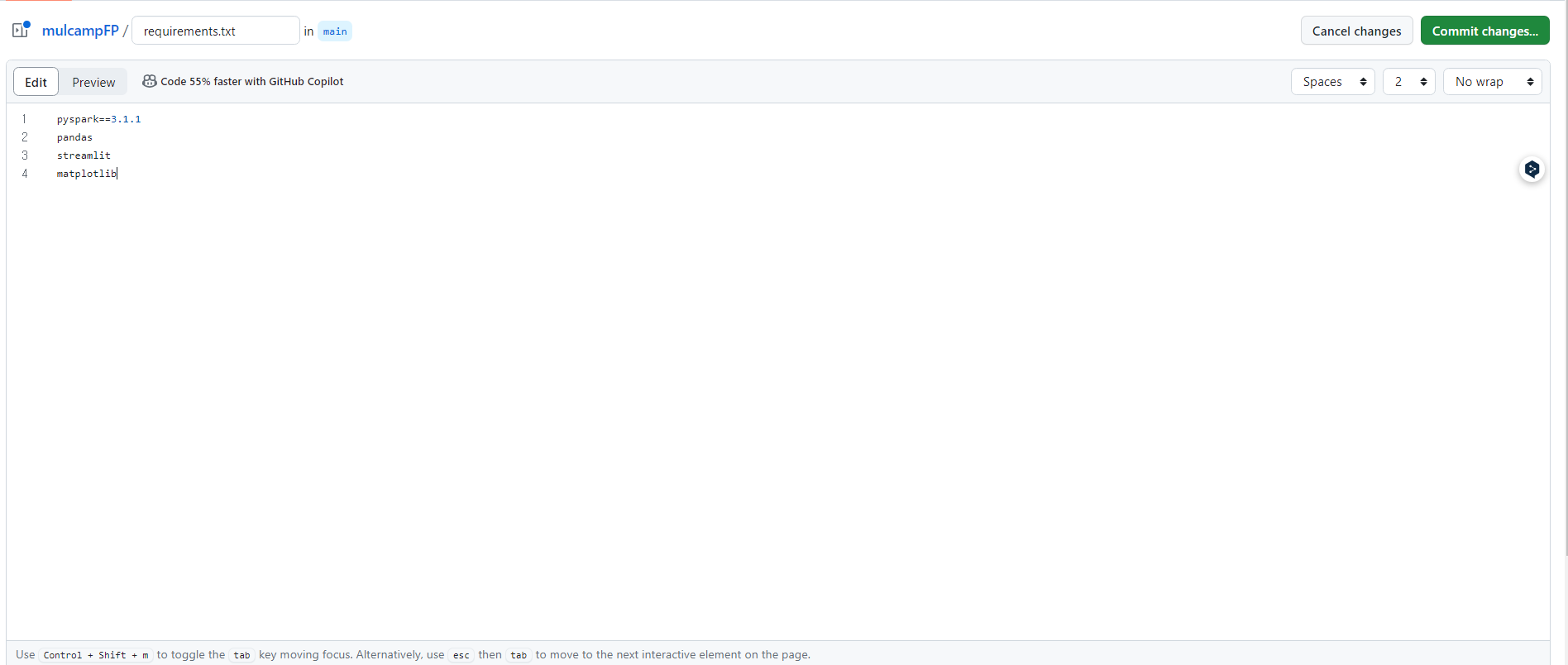
- 라이브러리명은 다음과 같다. 입력 후, Commit Changes 버튼을 클릭한다.
pyspark==3.1.1
pandas
streamlit
matplotlib
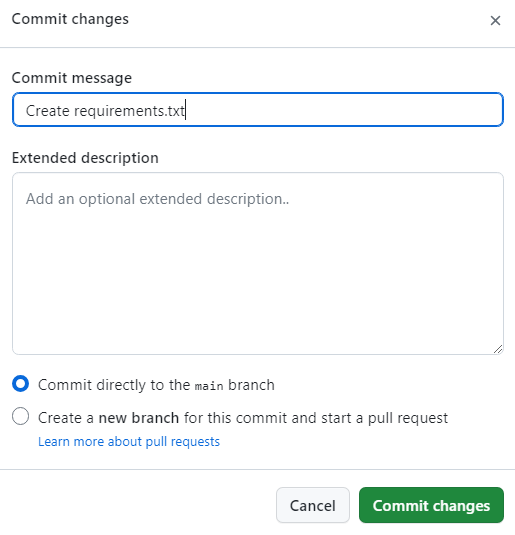
- 현재 파일 목록은 아래와 같다.
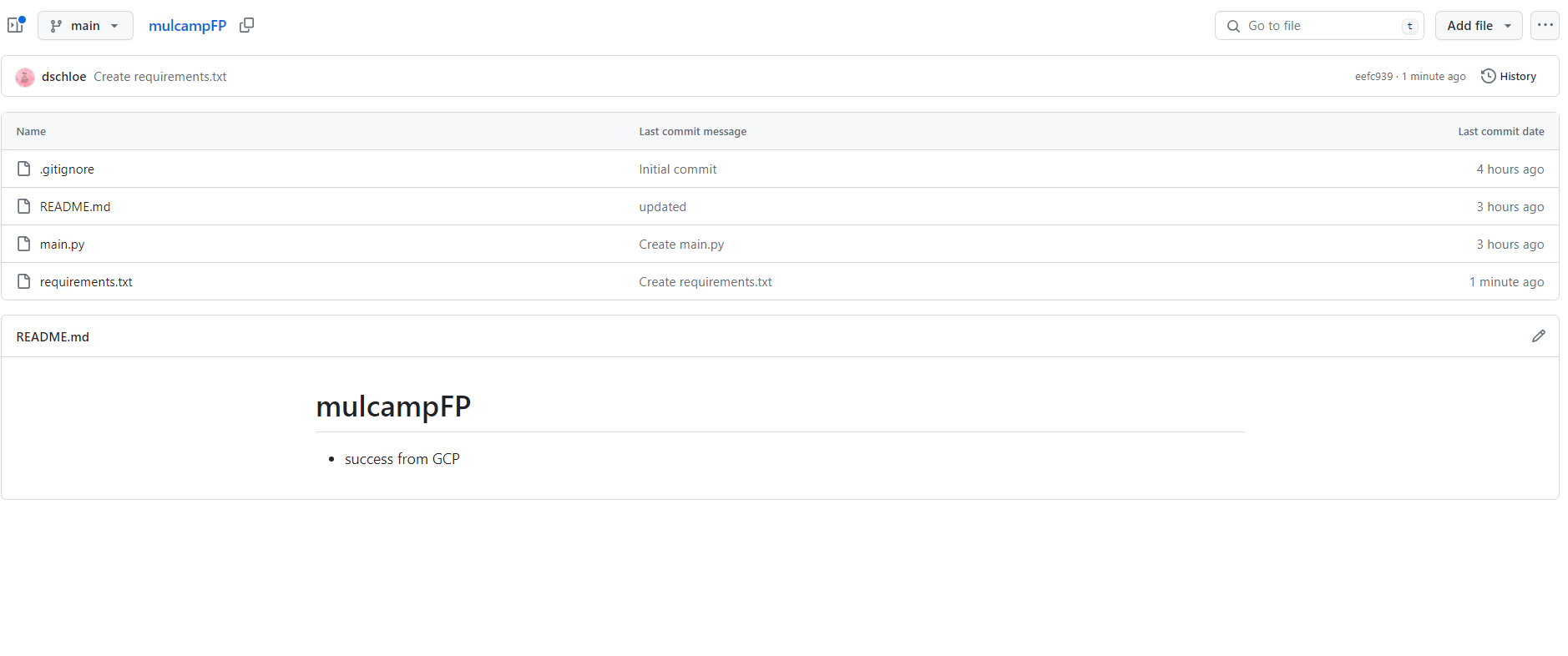
- 이제 GCP 터미널에서 requirements.txt 파일을 다운로드 받는다.
- 경로 이동 후 git pull 명령어를 실행한다.
(base) ~$ cd mulcampFP/
(base) ~/mulcampFP$ ls
README.md main.py
(base) ~/mulcampFP$
(base) ~/mulcampFP$ git pull
remote: Enumerating objects: 4, done.
remote: Counting objects: 100% (4/4), done.
remote: Compressing objects: 100% (2/2), done.
remote: Total 3 (delta 1), reused 0 (delta 0), pack-reused 0
Unpacking objects: 100% (3/3), 693 bytes | 693.00 KiB/s, done.
From github.com:dschloe/mulcampFP
daa4600..eefc939 main -> origin/main
Updating daa4600..eefc939
Fast-forward
requirements.txt | 4 ++++
1 file changed, 4 insertions(+)
create mode 100644 requirements.txt
(base) ~/mulcampFP$ ls
README.md main.py requirements.txt
라이브러리 설치
- 이제 라이브러리를 설치한다.
(base) ~/mulcampFP$ pip install -r requirements.txt
라이브러리 확인
- jupyter notebook을 실행한다.
jupyter notebook
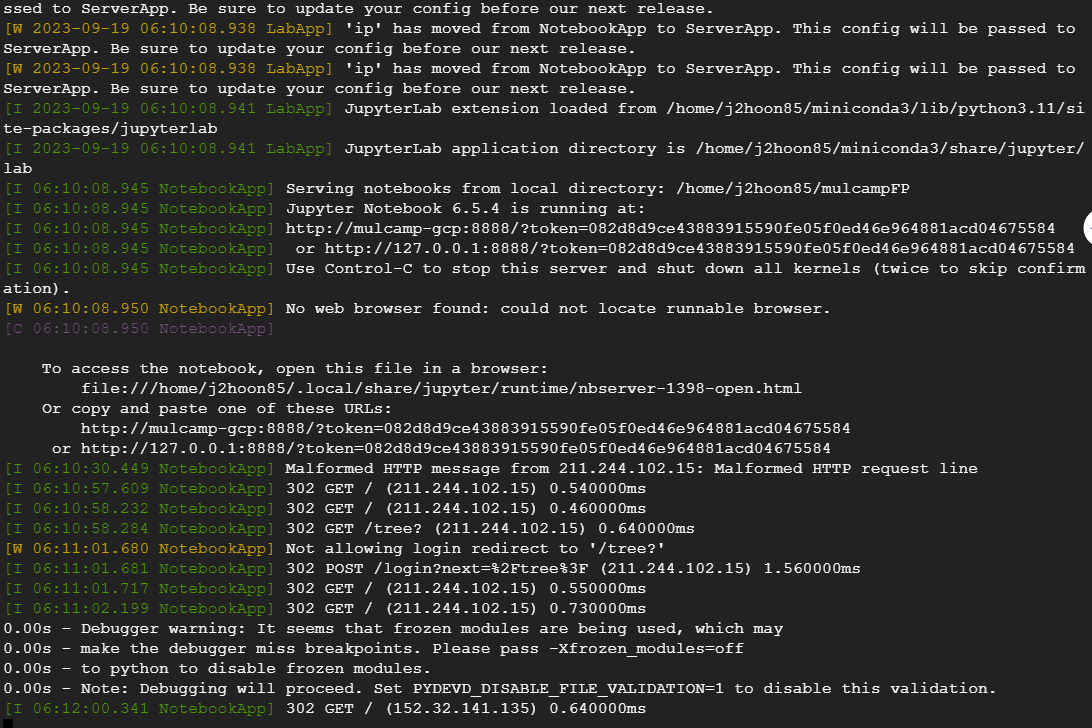

- Jupyter Notebook 파일을 연다.
import pandas as pd
import pyspark
import streamlit as st
import matplotlib
print(pd.__version__)
print(pyspark.__version__)
print(st.__version__)
print(matplotlib.__version__)
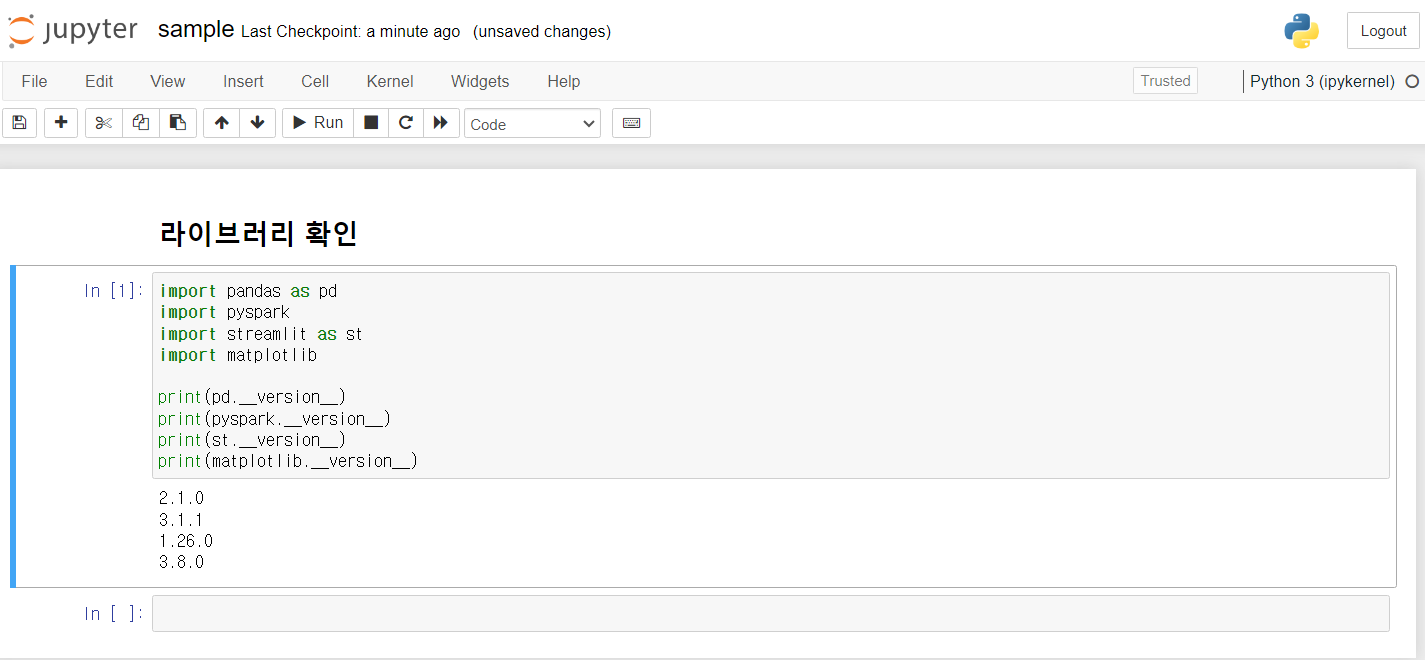
마지막으로 해야 할 일
- 이제 로컬 PC와 클라우드를 연동하는 작업만 남았다.
- 기존까지는 모두 브라우저를 열어서 작업을 진행했지만, 가장 큰 한계는 소스 코드 작업을 위해서는 vs code와 같은 툴이 필요하다.
- 일반적으로는 로컬 pc에서 서버로 접속하여 업무를 진행한다.
