M1 Mac Tensorflow Installation in R
Page content
개요
- M1 Mac에서 텐서플로를 설치 한다.
- 필자의 현재 M1 환경은 아래와 같다.
sessionInfo()
R version 4.1.2 (2021-11-01)
Platform: aarch64-apple-darwin20 (64-bit)
Running under: macOS Big Sur 11.6
Matrix products: default
LAPACK: /Library/Frameworks/R.framework/Versions/4.1-arm64/Resources/lib/libRlapack.dylib
locale:
[1] en_US.UTF-8/en_US.UTF-8/en_US.UTF-8/C/en_US.UTF-8/en_US.UTF-8
attached base packages:
[1] stats graphics grDevices utils datasets methods base
other attached packages:
[1] ggplot2_3.3.5 dplyr_1.0.7 tfdatasets_2.7.0 keras_2.7.0
[5] reticulate_1.22 tensorflow_2.7.0
loaded via a namespace (and not attached):
[1] Rcpp_1.0.7 compiler_4.1.2 pillar_1.6.4 prettyunits_1.1.1
[5] base64enc_0.1-3 tools_4.1.2 progress_1.2.2 digest_0.6.28
[9] zeallot_0.1.0 nlme_3.1-153 gtable_0.3.0 jsonlite_1.7.2
[13] lifecycle_1.0.1 tibble_3.1.6 lattice_0.20-45 mgcv_1.8-38
[17] pkgconfig_2.0.3 png_0.1-7 rlang_0.4.12 Matrix_1.3-4
[21] cli_3.1.0 rstudioapi_0.13 withr_2.4.2 generics_0.1.1
[25] vctrs_0.3.8 hms_1.1.1 rprojroot_2.0.2 grid_4.1.2
[29] tidyselect_1.1.1 glue_1.5.0 here_1.0.1 R6_2.5.1
[33] fansi_0.5.0 farver_2.1.0 purrr_0.3.4 magrittr_2.0.1
[37] whisker_0.4 splines_4.1.2 scales_1.1.1 tfruns_1.5.0
[41] ellipsis_0.3.2 colorspace_2.0-2 labeling_0.4.2 utf8_1.2.2
[45] munsell_0.5.0 crayon_1.4.2
Miniforge3 설치
- miniforge3를 설치 해야 한다.
- arm64를 선택해서 다운로드 한다.

- 다운로드된 파일을 확인해보자.
$ ls
Miniforge3-MacOSX-arm64.sh
- 파일을 실행한다.
$ chmod +x Miniforge3-MacOSX-arm64.sh
$ sh Miniforge3-MacOSX-arm64.sh
Enter키를 여러번 눌러준다.- 설치가 끝난 후,
conda를 실행해서 정상적으로conda가 실행되는지 확인한다.
$ bash conda
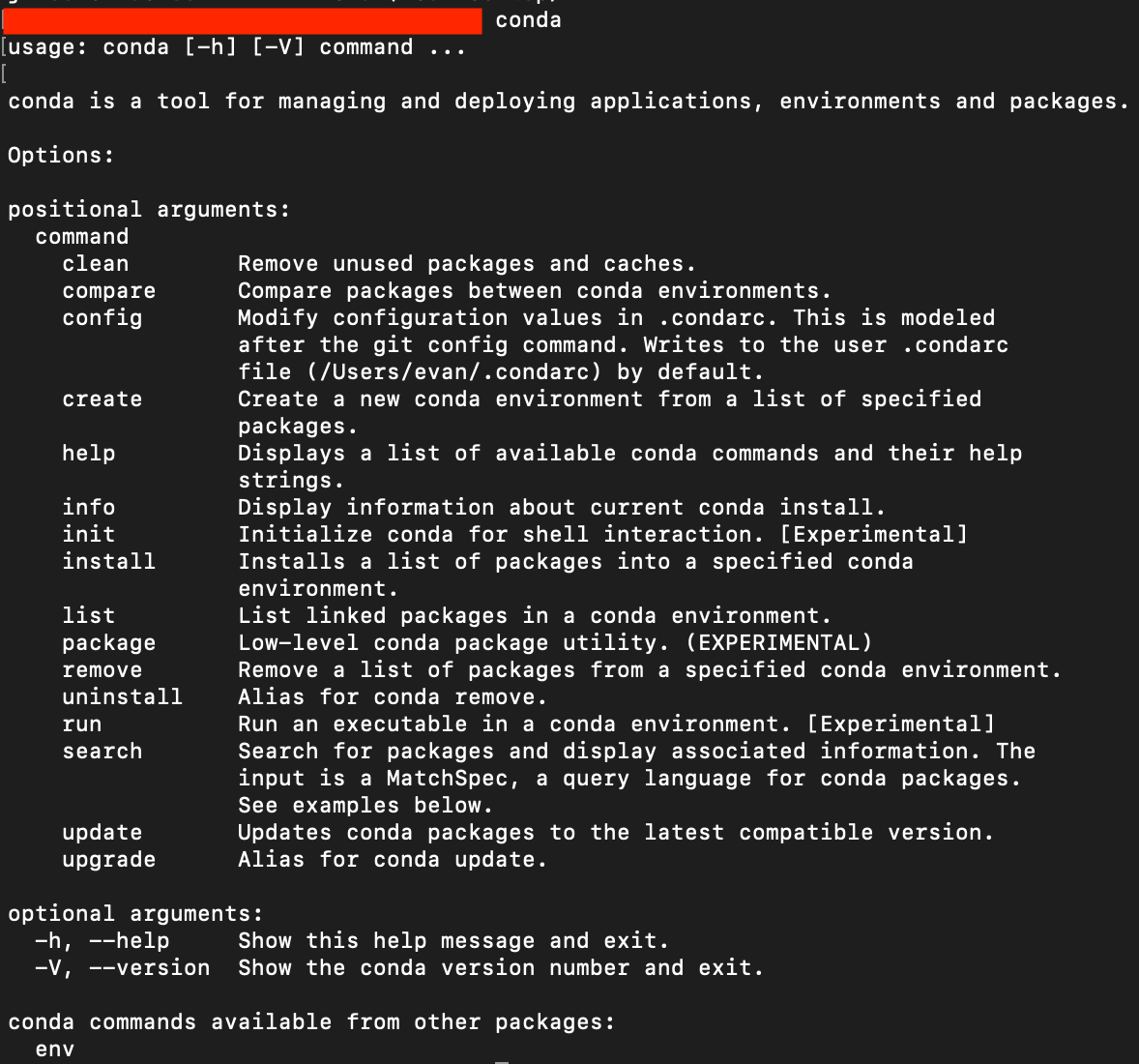
Conda를 활용한 가상환경 설치
- 가상환경 설치를 진행한다.
$ conda create --name tf_env python=3.8
Collecting package metadata (current_repodata.json): done
Solving environment: done
## Package Plan ##
environment location: /Users/your_name/miniforge3/envs/tf_env
added / updated specs:
- python=3.8
The following packages will be downloaded:
package | build
---------------------------|-----------------
setuptools-59.1.1 | py38h10201cd_0 1.0 MB conda-forge
------------------------------------------------------------
Total: 1.0 MB
The following NEW packages will be INSTALLED:
ca-certificates conda-forge/osx-arm64::ca-certificates-2021.10.8-h4653dfc_0
libcxx conda-forge/osx-arm64::libcxx-12.0.1-h168391b_0
libffi conda-forge/osx-arm64::libffi-3.4.2-h3422bc3_5
libzlib conda-forge/osx-arm64::libzlib-1.2.11-hee7b306_1013
ncurses conda-forge/osx-arm64::ncurses-6.2-h9aa5885_4
openssl conda-forge/osx-arm64::openssl-3.0.0-h3422bc3_2
pip conda-forge/noarch::pip-21.3.1-pyhd8ed1ab_0
python conda-forge/osx-arm64::python-3.8.12-hd949e87_2_cpython
python_abi conda-forge/osx-arm64::python_abi-3.8-2_cp38
readline conda-forge/osx-arm64::readline-8.1-hedafd6a_0
setuptools conda-forge/osx-arm64::setuptools-59.1.1-py38h10201cd_0
sqlite conda-forge/osx-arm64::sqlite-3.36.0-h72a2b83_2
tk conda-forge/osx-arm64::tk-8.6.11-he1e0b03_1
wheel conda-forge/noarch::wheel-0.37.0-pyhd8ed1ab_1
xz conda-forge/osx-arm64::xz-5.2.5-h642e427_1
zlib conda-forge/osx-arm64::zlib-1.2.11-hee7b306_1013
Proceed ([y]/n)? y
Downloading and Extracting Packages
setuptools-59.1.1 | 1.0 MB | ################################################################################## | 100%
Preparing transaction: done
Verifying transaction: done
Executing transaction: done
#
# To activate this environment, use
#
# $ conda activate tf_env
#
# To deactivate an active environment, use
#
# $ conda deactivate
- 이제 가상환경을 활성화 한 후, 텐서플로를 설치한다.
- 필자는 pip3으로 패키지를 관리하기 때문에 pip3으로 설정했다. 이는 각 컴퓨터마다 다르기 때문에 필수로 확인한다.
$ conda activate tf_env
(tf_env) your_name$ conda install -c apple tensorflow-deps
(tf_env) your_name$ conda install -c apple tensorflow-deps==2.5.0
(tf_env) your_name$ pip3 install tensorflow-macos
(tf_env) your_name$ pip3 install tensorflow-metal
- 이제 파이썬을 실행한후 정상적으로
tensorflow가 설치되었는지 확인해본다.
(tf_env) your_name$ python3
Python 3.8.12 | packaged by conda-forge | (default, Oct 12 2021, 21:21:17)
[Clang 11.1.0 ] on darwin
Type "help", "copyright", "credits" or "license" for more information.
>>> import tensorflow as tf
>>> print(tf.__version__)
2.6.0
>>> print(tf.constant("Hello World"))
Metal device set to: Apple M1
systemMemory: 16.00 GB
maxCacheSize: 5.33 GB
2021-11-17 01:59:43.485670: I tensorflow/core/common_runtime/pluggable_device/pluggable_device_factory.cc:305] Could not identify NUMA node of platform GPU ID 0, defaulting to 0. Your kernel may not have been built with NUMA support.
2021-11-17 01:59:43.486054: I tensorflow/core/common_runtime/pluggable_device/pluggable_device_factory.cc:271] Created TensorFlow device (/job:localhost/replica:0/task:0/device:GPU:0 with 0 MB memory) -> physical PluggableDevice (device: 0, name: METAL, pci bus id: <undefined>)
tf.Tensor(b'Hello World', shape=(), dtype=string)
>>>
RStudio 연결
- 이제 RStudio를 열어보도록 한다.
- 그리고 다음과 같이 코드를 작성한다.
library(tensorflow)
library(reticulate) # R에서 파이썬 코드를 쓸 수 있도록 도와주는 패키지
# 아나콘다로 가상환경 설정 (tf_env)
# tf_env 환경안에서 텐서플로우 설치 진행
use_python("~/miniforge3/envs/tf_env/bin/python", require = T)
use_condaenv(condaenv = "tf_env", conda = "~/miniforge3/condabin/conda")
py_config() # crash 일어날 가능성이 큼
> py_config() # crash 일어날 가능성이 큼
python: /Users/yourname/miniforge3/envs/tf_env/bin/python
libpython: /Users/yourname/miniforge3/envs/tf_env/lib/libpython3.8.dylib
pythonhome: /Users/yourname/miniforge3/envs/tf_env:/Users/yourname/miniforge3/envs/tf_env
version: 3.8.12 | packaged by conda-forge | (default, Oct 12 2021, 21:21:17) [Clang 11.1.0 ]
numpy: /Users/yourname/miniforge3/envs/tf_env/lib/python3.8/site-packages/numpy
numpy_version: 1.19.5
tensorflow: /Users/yourname/miniforge3/envs/tf_env/lib/python3.8/site-packages/tensorflow
NOTE: Python version was forced by use_python function
- 이제 텐서플로를 실행해본다.
> tf$constant("Hellow Tensorflow")
tf.Tensor(b'Hellow Tensorflow', shape=(), dtype=string)
- 여기까지 잘 따라왔다면 성공한 것이다! 이제 M1 컴퓨터에서
Tensorflow딥러닝 코드를 작성할 수 있다.
R 강의 소개
- 필자의 강의: 왕초보 데이터 분석 with R
- 쿠폰 유효일은 2021년 10월 30일까지입니다.
- 링크: https://www.udemy.com/course/beginner_with_r/?couponCode=5BF397C9A1E46079627D
- 현재 강의를 계속 찍고 있고, 가격은 한 Section이 끝날 때마다 조금씩 올릴 예정입니다.
Python 강의 홍보
- 취준생을 위한 강의를 제작하였습니다.
- 본 블로그를 통해서 강의를 수강하신 분은 게시글 제목과 링크를 수강하여 인프런 메시지를 통해 보내주시기를 바랍니다.
스타벅스 아이스 아메리카노를 선물로 보내드리겠습니다.
- [비전공자 대환영] 제로베이스도 쉽게 입문하는 파이썬 데이터 분석 - 캐글입문기

