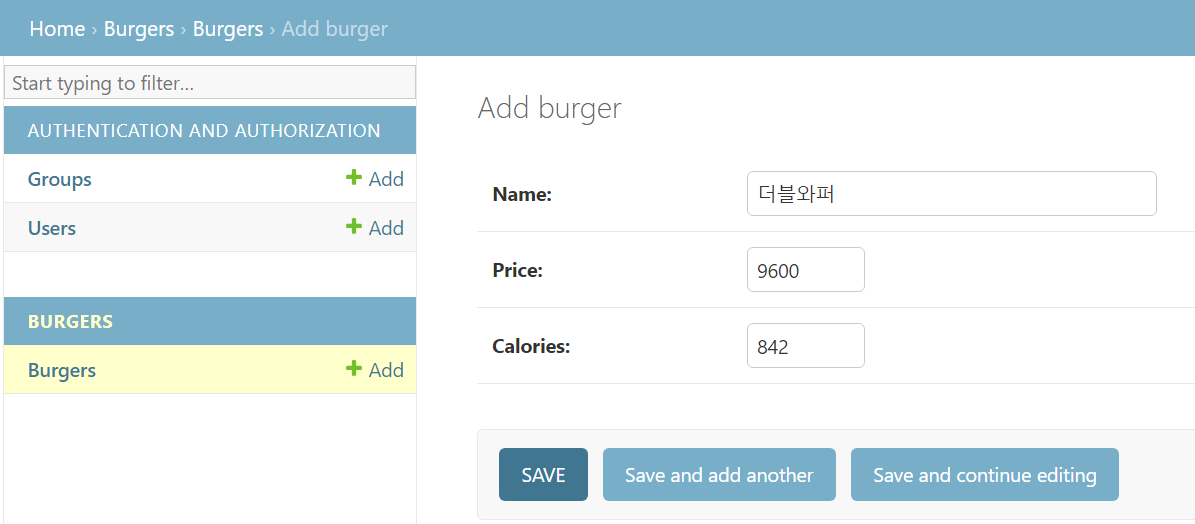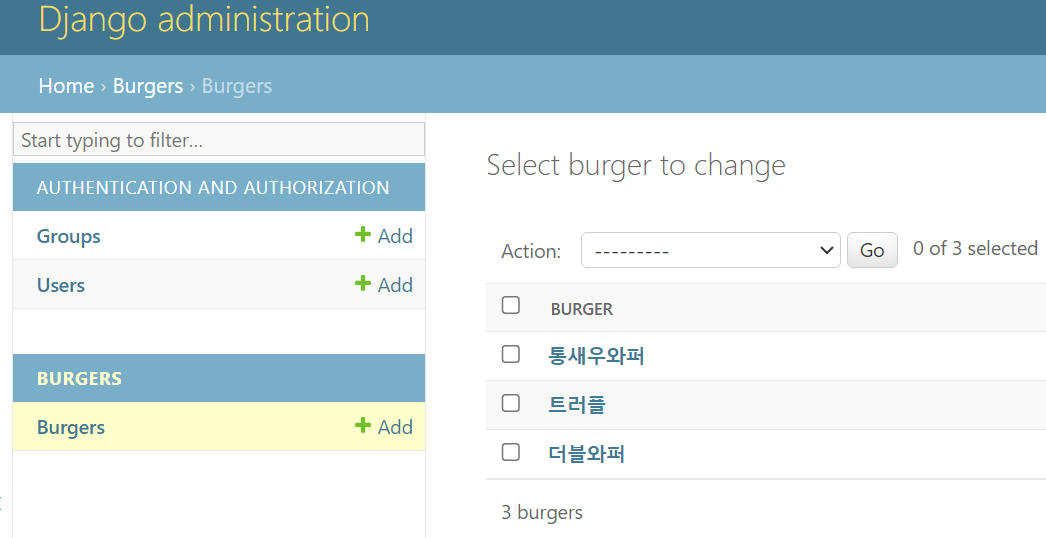django tutorial - pyburger 3
Page content
공지
- 멀티캠퍼스 수업 보조자료로 활용하기 위해 아래 교재 내용을 발췌하였음을 알립니다.
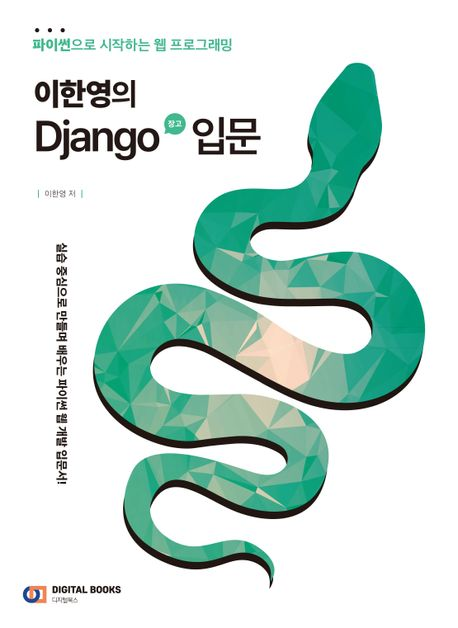
Github에서 프로젝트 내려받기
- 다음 경로에서 프로젝트를 내려 받는다.
- Download Zip을 선택하여 프로젝트를 내려 받는다.
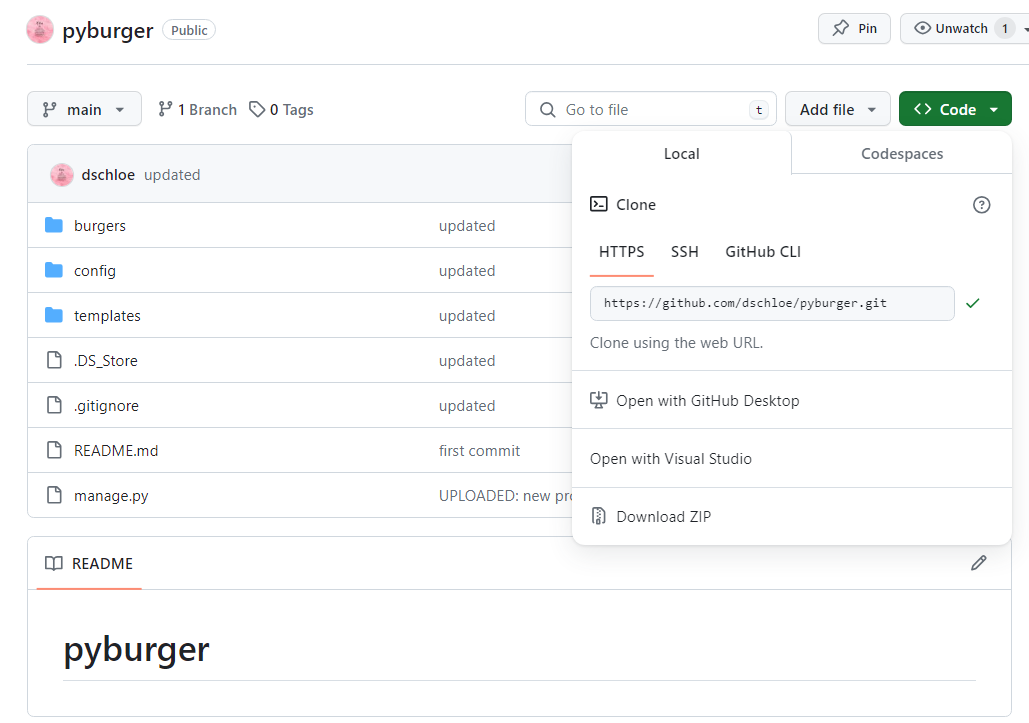
- 다음 명령어를 실행하여 Local의 적당한 곳에서 다운로드 받는다.
폴더 수정
- .DS_Store 파일은 삭제한다
- 폴더명은 pyburger로 변경한다.
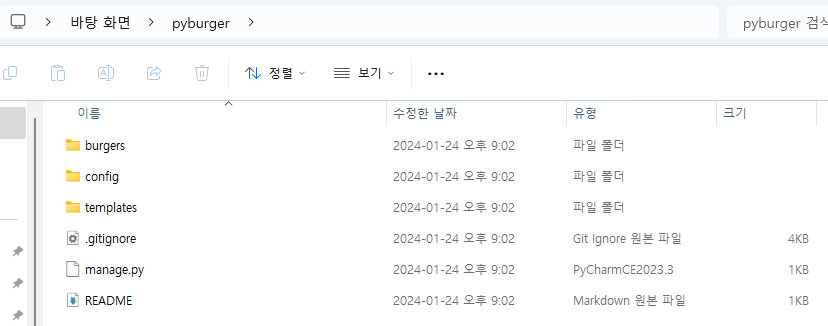
VS Code로 폴더 열기
- 아래와 같이 VS Code로 pyburger 폴더를 연다.
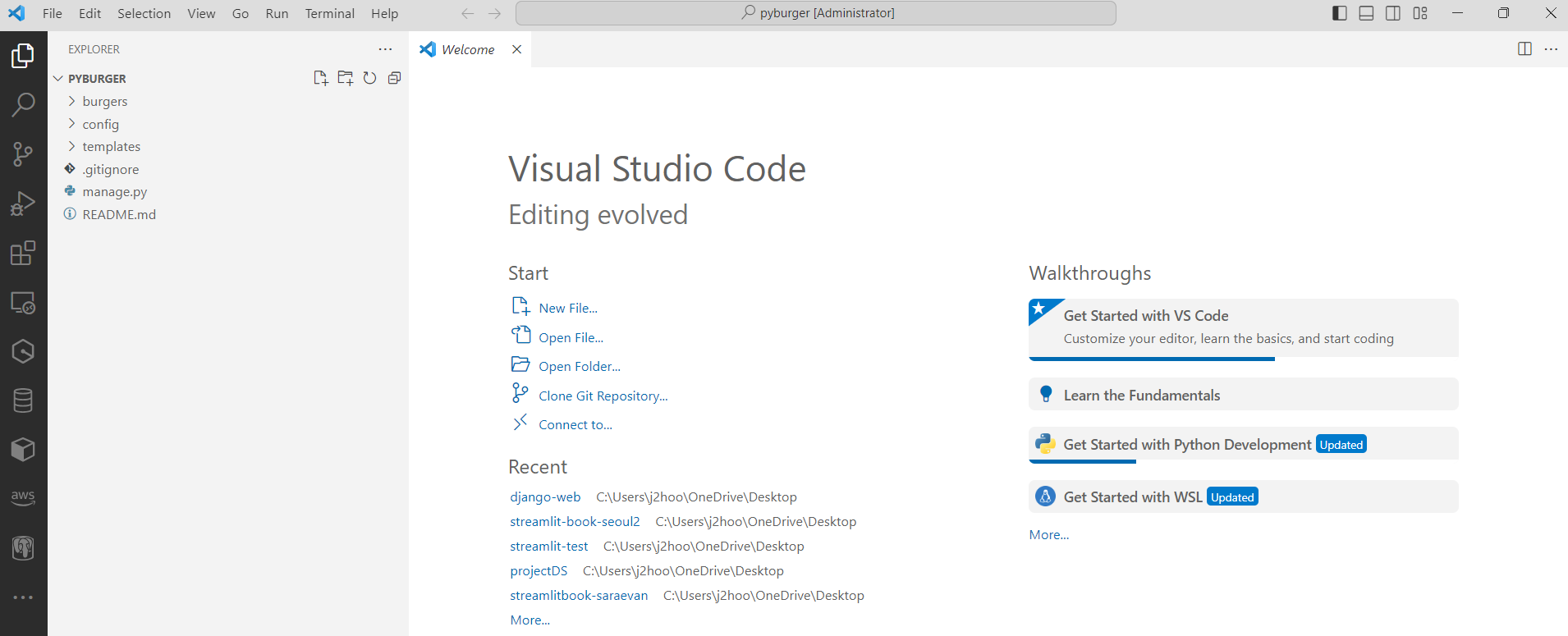
프로젝트 설정
- 가상환경을 설정하고 django를 설치한다.
$ virtualenv venv
$ source venv/Scripts/activate
(venv) $ pip install 'django<5'
첫번째 확인사항
- runserver를 실행하여 정상적으로 작동하는지 확인한다.
(venv) $ python manage.py runserver
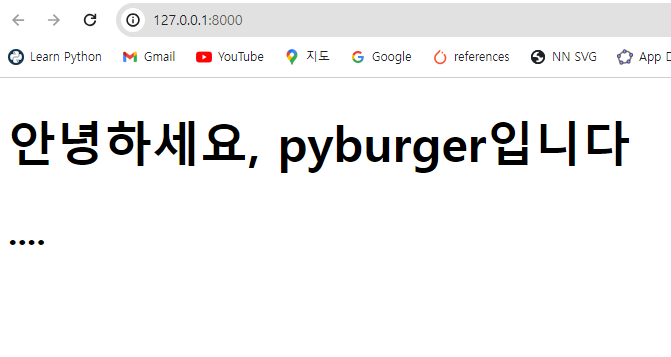
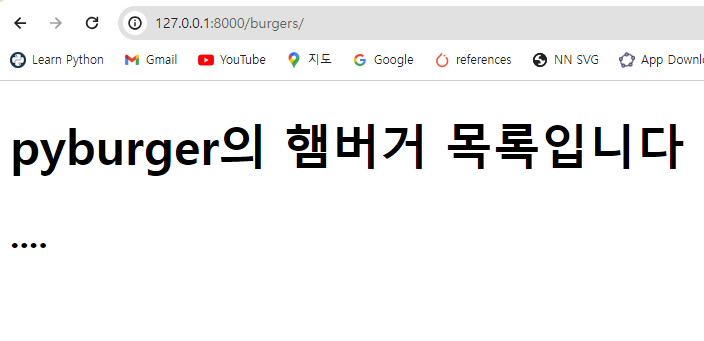
두번째 확인사항
- 먼저
db.sqlite3를 제거한다.- VS Code에서는 잘 안지워지기 때문에 폴더에서 직접 제거한다.
- 이번에는 DB 마이그레이션을 진행해본다.
(venv) $ python manage.py migrate
Operations to perform:
Apply all migrations: admin, auth, burgers, contenttypes, sessions
Running migrations:
Applying contenttypes.0001_initial... OK
Applying auth.0001_initial... OK
Applying admin.0001_initial... OK
Applying admin.0002_logentry_remove_auto_add... OK
Applying admin.0003_logentry_add_action_flag_choices... OK
Applying contenttypes.0002_remove_content_type_name... OK
Applying auth.0002_alter_permission_name_max_length... OK
Applying auth.0003_alter_user_email_max_length... OK
Applying auth.0004_alter_user_username_opts... OK
Applying auth.0005_alter_user_last_login_null... OK
Applying auth.0006_require_contenttypes_0002... OK
Applying auth.0007_alter_validators_add_error_messages... OK
Applying auth.0008_alter_user_username_max_length... OK
Applying auth.0009_alter_user_last_name_max_length... OK
Applying auth.0010_alter_group_name_max_length... OK
Applying auth.0011_update_proxy_permissions... OK
Applying auth.0012_alter_user_first_name_max_length... OK
Applying burgers.0001_initial... OK
Applying sessions.0001_initial... OK
슈퍼유저 생성
- 개발서버가 실행되고 있는 터미널이 존재 시, 다른 터미널 실행 후 입력한다.
- Username : django
- Email address는 굳이 등록할 필요가 없으니 Enter 버튼 실행
- Password : 1111로 등록
$ python manage.py migrate burgers
Operations to perform:
Apply all migrations: burgers
Running migrations:
No migrations to apply.
(venv)
evanjung@evan MINGW64 ~/OneDrive/Desktop/pyburger
$ python manage.py createsuperuser
Username (leave blank to use 'evanjung'): django
Email address:
Password:
Password (again):
This password is too short. It must contain at least 8 characters.
This password is too common.
This password is entirely numeric.
Bypass password validation and create user anyway? [y/N]: y
Superuser created successfully.
(venv)
관리자페이지 등록
- 기존에 실행되고 있는 것은 취소(Ctrl + C)시키고 재실행
(venv) $ python manage.py runserver
- 이제 Admin으로 접근한다. (http://127.0.0.1:8000/admin/)
- Username와 Password 작성 후 Log in 버튼을 클릭한다.
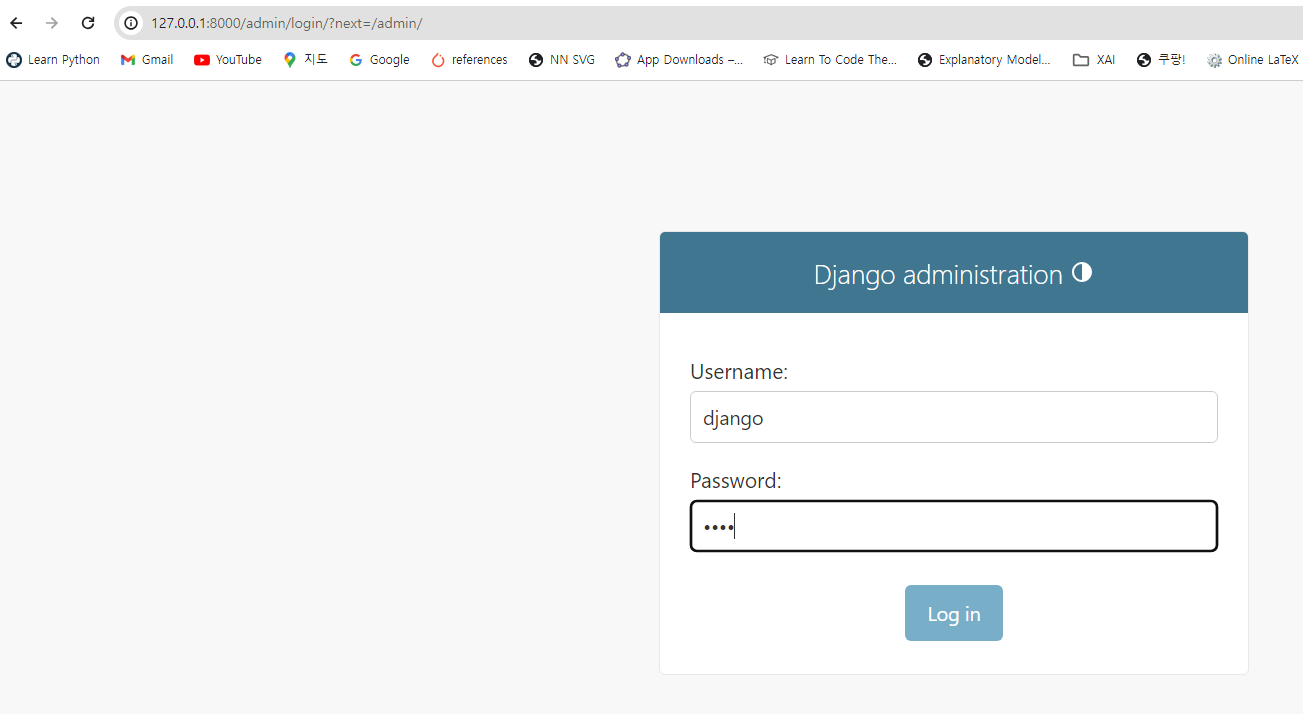
- Burgers 탭에서 Add 버튼 클릭한다.
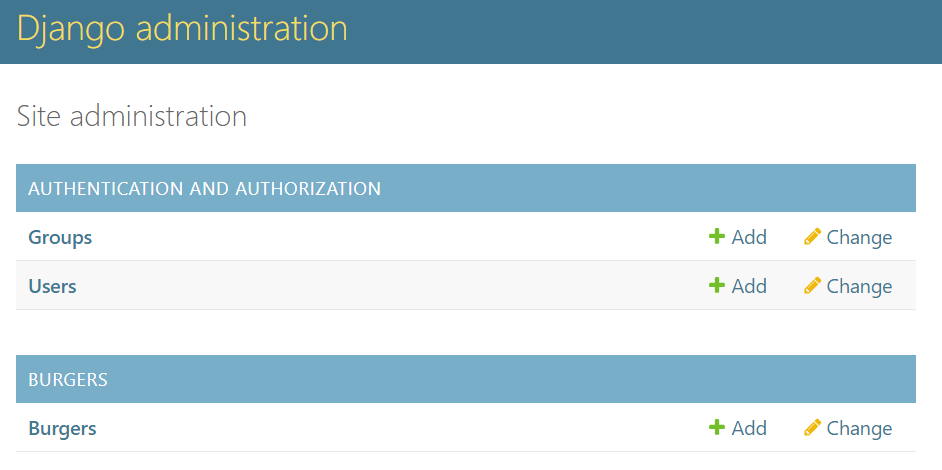
- 그 이후에 다음과 같이 순차적으로 입력한다.
- 더블와퍼, 9600, 842
- 트러플머쉬룸X, 8000, 776
- 통새우와퍼, 7700, 741